Frequently Asked Question
How can I enrol a staff member onto a pension scheme?
Last Updated 7 years ago
Firstly navigate to the Pension Provider page under Setup. When the new window opens, select the Show Staff Without a Pension option (it’s located on the middle of the window). A list containing all staff without a pension should now load at the bottom of the window. From here you will need to locate your desired staff member, check the box next to their name, then click the Add Pension button.
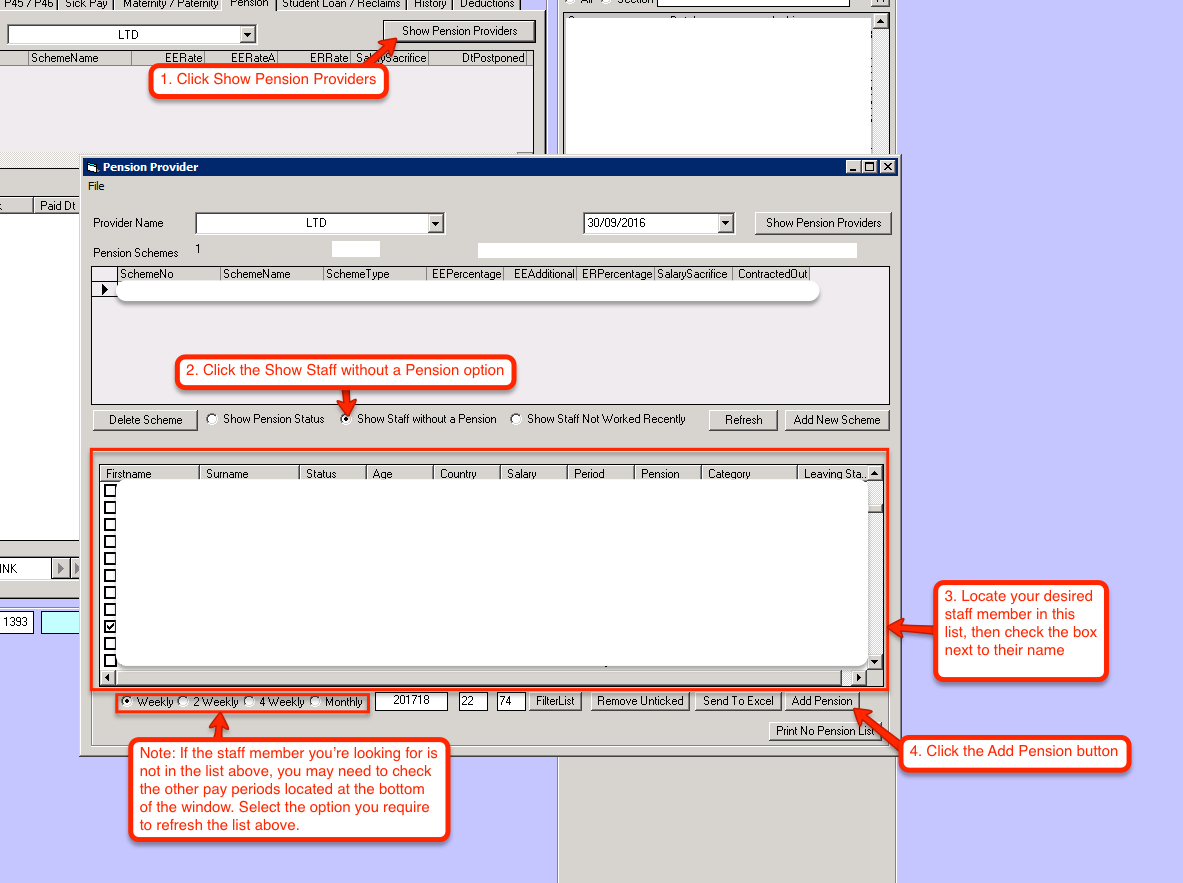
Enter the date of when you want to enroll the person onto the pension scheme.

After you’ve added the person to the pension, they should now be on the pension list alongside the other staff members who are also on a pension scheme.
To check that the staff member has been enrolled onto the pension scheme, click the Show Pension Status option in the middle of the window, then check the left list for the name of the staff member.
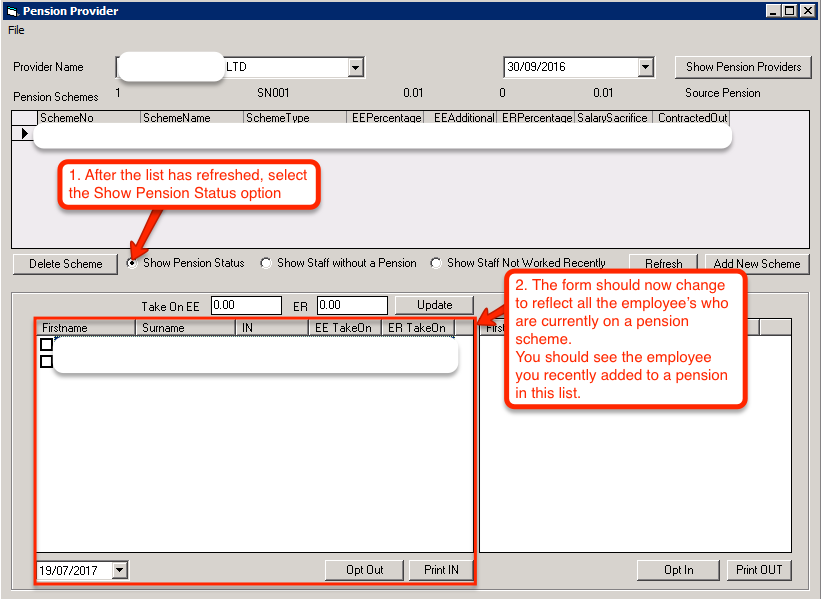
You can opt out a person from a pension scheme if you need to by selecting the staff member from the list on the left, then clicking the Opt Out button at the bottom of the window. A message box will pop up asking you to confirm the person you want to opt out, if this is correct, click the Yes button, if it’s showing the incorrect name, click the no button to cancel.

Once you’ve done that, it will ask you to confirm the date that the staff member needs to be opted out of the pension scheme. The box will automatically fill in the current date, if it needs to be some time in the future you will need to edit the date in the text field. Once you’re happy with the date entered in the box, click OK.
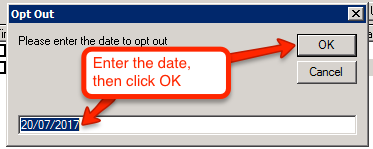
You will now notice that the staff member is in the right hand side list. From here you can choose to opt the staff member back in if needed by selecting the staff member and clicking the Opt In button. It will then ask you the date for which the staff member needs to be opted in. Type in the date then click OK and the staff member should be opted back into the pension scheme and should show up on the left hand side list again.
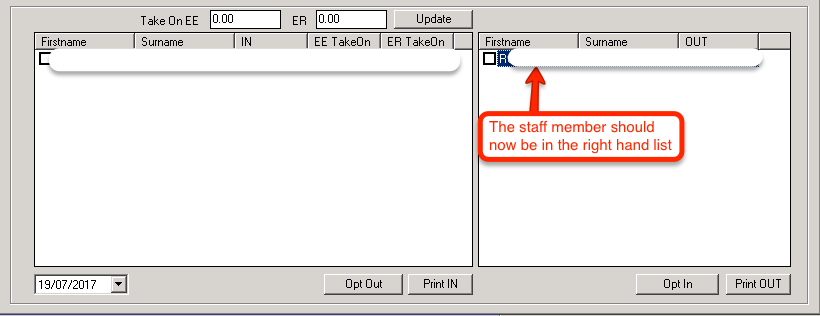
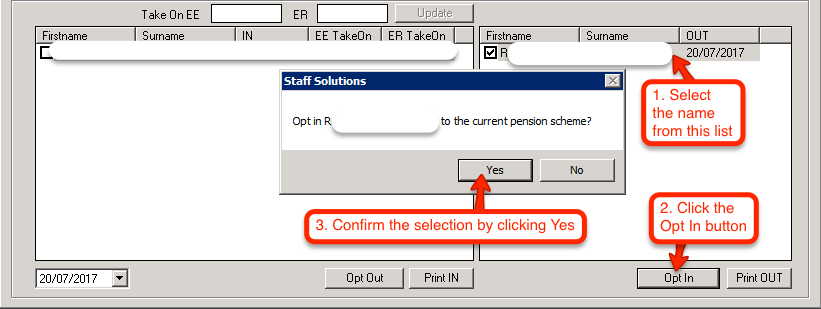
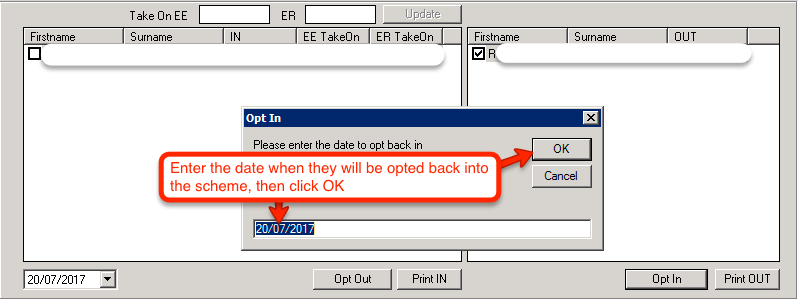
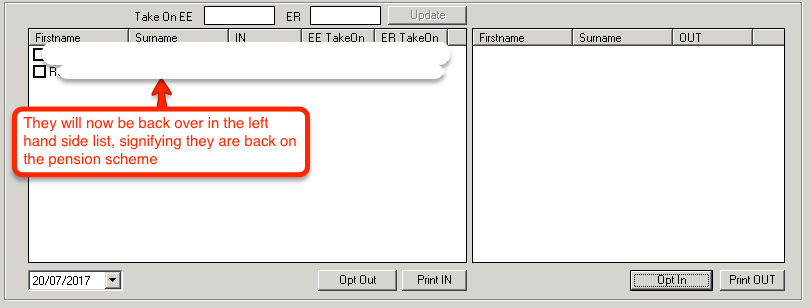
To check to make sure if a staff member has been enrolled on a pension scheme, you will need to navigate back to their pay information on the staff details section. Once you’re there, go to the Pension tab. Towards the bottom right of the top list you should see a highlighted box with either “ENROLLED”, “POSTPONED”, “OUT”, or “NONE”.
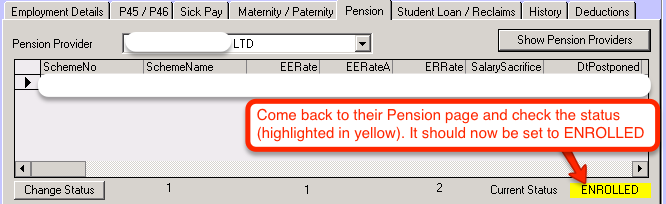
Enter the date of when you want to enroll the person onto the pension scheme.
After you’ve added the person to the pension, they should now be on the pension list alongside the other staff members who are also on a pension scheme.
To check that the staff member has been enrolled onto the pension scheme, click the Show Pension Status option in the middle of the window, then check the left list for the name of the staff member.
You can opt out a person from a pension scheme if you need to by selecting the staff member from the list on the left, then clicking the Opt Out button at the bottom of the window. A message box will pop up asking you to confirm the person you want to opt out, if this is correct, click the Yes button, if it’s showing the incorrect name, click the no button to cancel.
Once you’ve done that, it will ask you to confirm the date that the staff member needs to be opted out of the pension scheme. The box will automatically fill in the current date, if it needs to be some time in the future you will need to edit the date in the text field. Once you’re happy with the date entered in the box, click OK.
You will now notice that the staff member is in the right hand side list. From here you can choose to opt the staff member back in if needed by selecting the staff member and clicking the Opt In button. It will then ask you the date for which the staff member needs to be opted in. Type in the date then click OK and the staff member should be opted back into the pension scheme and should show up on the left hand side list again.
To check to make sure if a staff member has been enrolled on a pension scheme, you will need to navigate back to their pay information on the staff details section. Once you’re there, go to the Pension tab. Towards the bottom right of the top list you should see a highlighted box with either “ENROLLED”, “POSTPONED”, “OUT”, or “NONE”.