Frequently Asked Question
How can I start Paternity pay for an employee?
Last Updated 9 years ago
Navigate to the Pay Information of the staff member, then click on the Maternity/Paternity tab. Click the Set Paternity Pay button in the top right of the window.
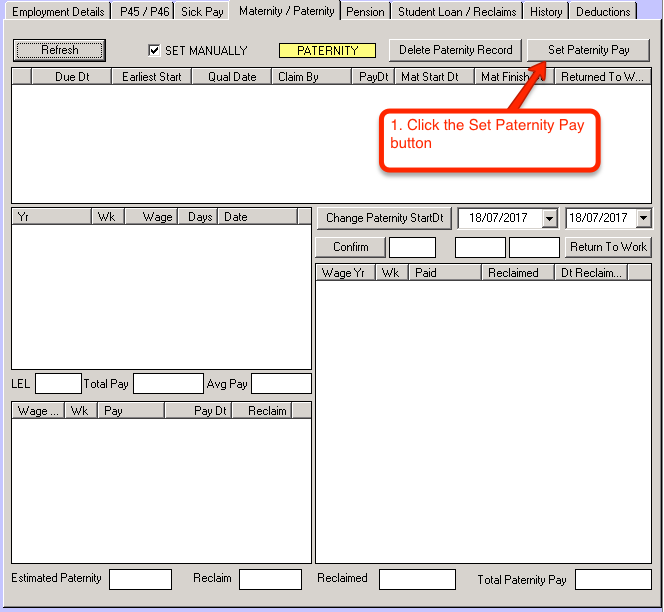
Enter the due date of the child in the box that appears, then click the OK button.
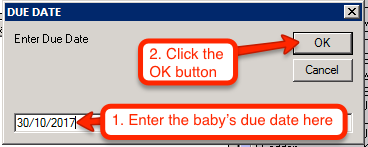
Back on the Maternity/Paternity tab, you should now see the newly created paternity pay period in the top box. Detailed here is the due date, the earliest possible paternity pay start date, the date they qualified to earn paternity pay, when they have to claim it by, the pay day of each payment, and the period in which they can claim paternity leave.
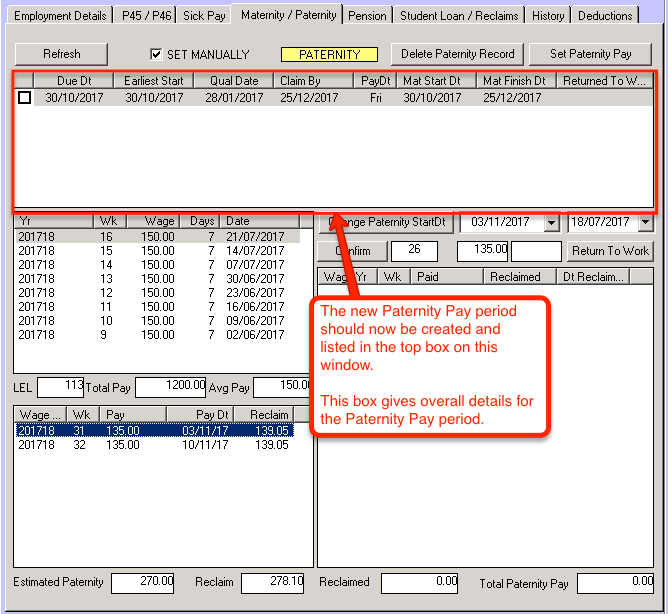
The middle left box contains the 8 week period used to calculate the average weekly pay. This average pay value is then checked against the LEL (Lower Earnings Limit) value set by HMRC, if it falls below the LEL value, the employee will not qualify for paternity pay.
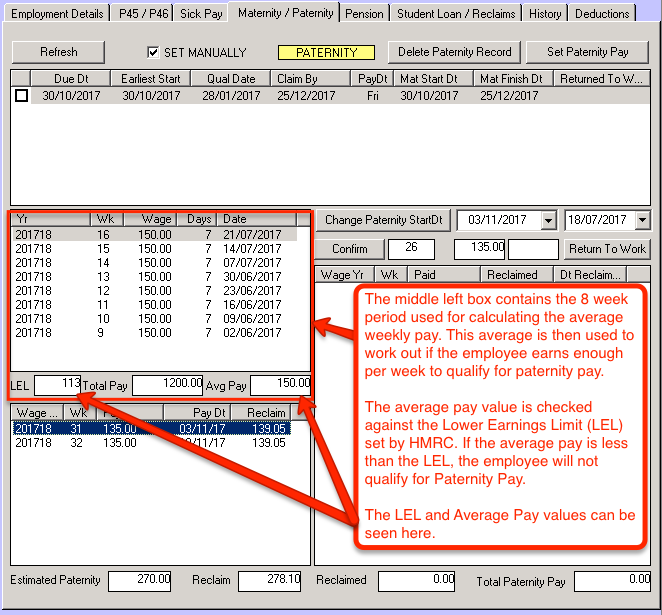
The bottom left box shows the amount of paternity pay the staff member will receive, and when each payment will be made. These payments will be automatically added to the pay week when the corresponding week is created.
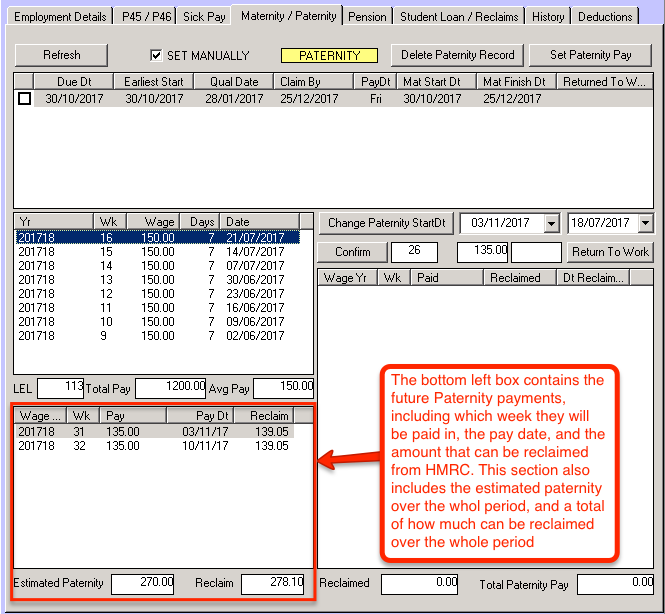
Enter the due date of the child in the box that appears, then click the OK button.
Back on the Maternity/Paternity tab, you should now see the newly created paternity pay period in the top box. Detailed here is the due date, the earliest possible paternity pay start date, the date they qualified to earn paternity pay, when they have to claim it by, the pay day of each payment, and the period in which they can claim paternity leave.
The middle left box contains the 8 week period used to calculate the average weekly pay. This average pay value is then checked against the LEL (Lower Earnings Limit) value set by HMRC, if it falls below the LEL value, the employee will not qualify for paternity pay.
The bottom left box shows the amount of paternity pay the staff member will receive, and when each payment will be made. These payments will be automatically added to the pay week when the corresponding week is created.