Frequently Asked Question
Import the csv file into Sage Accounts
Last Updated 7 years ago
While in sage click File->Import

On the Data Import wizard welcome page click next
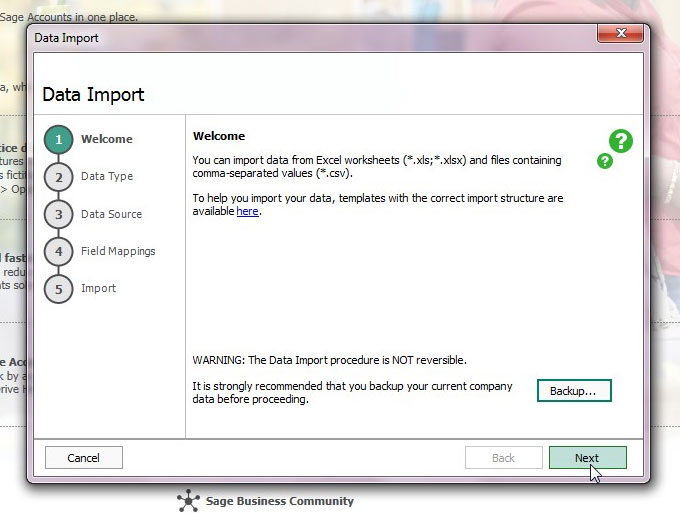
Select the Audit Trail transactions on the Data Type page
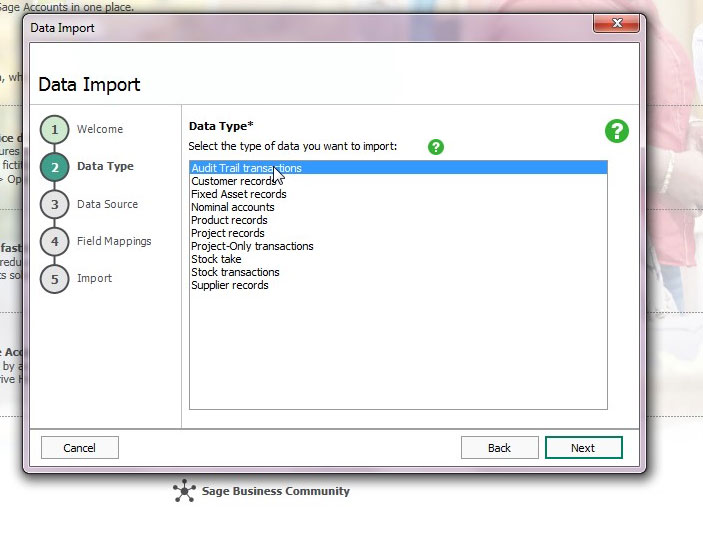
The find the csv file the default location would be Local Disk C->CSV->Invoices the file name will be in the format your company name Invoices-Year-week number.csv e.g Pulse Software Invoices-2016-21.cv
Make sure you have the first field headings check boxed un-ticked.
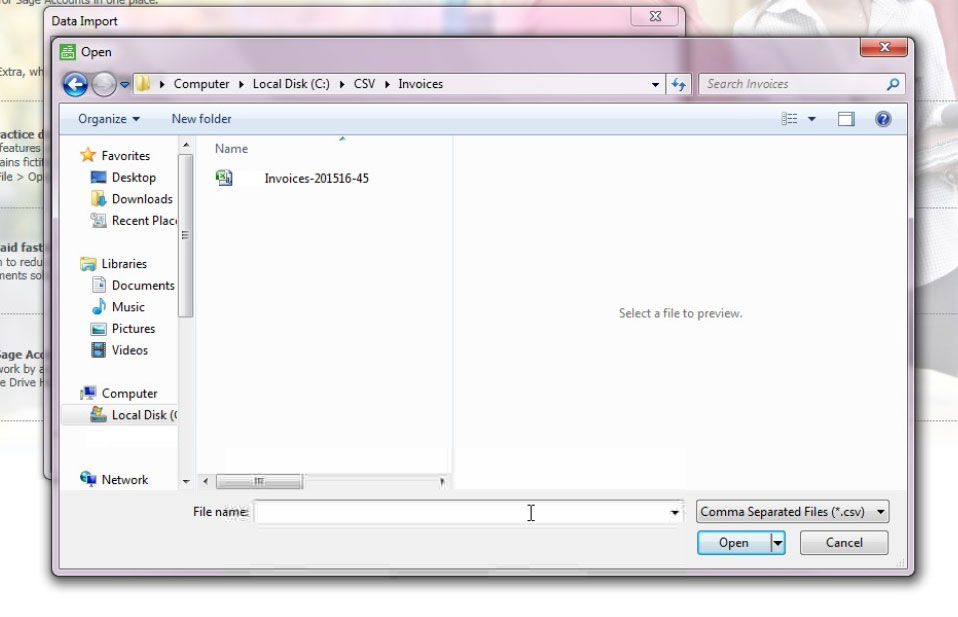
Click next on the field mappings page if you have already imported before of this is the first time please check the mappings are correct
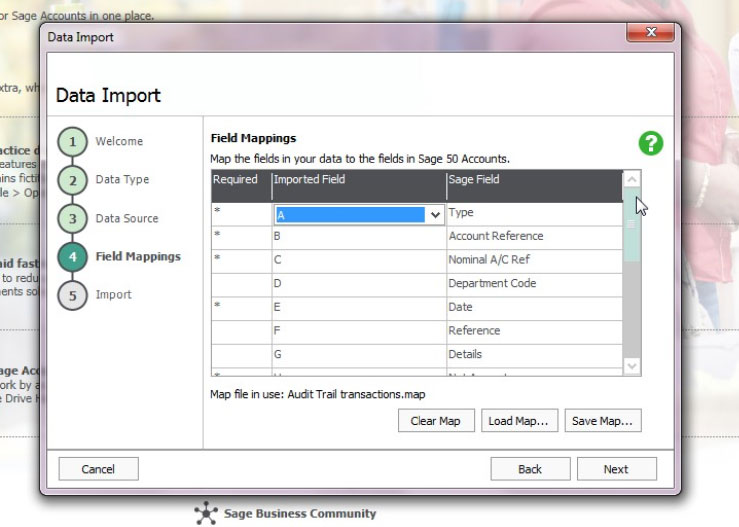
Then follow the rest of the wizard.
On the Data Import wizard welcome page click next
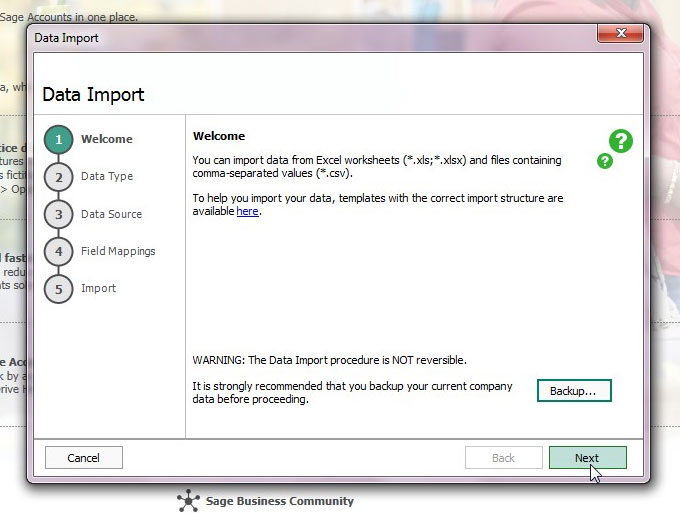
Select the Audit Trail transactions on the Data Type page
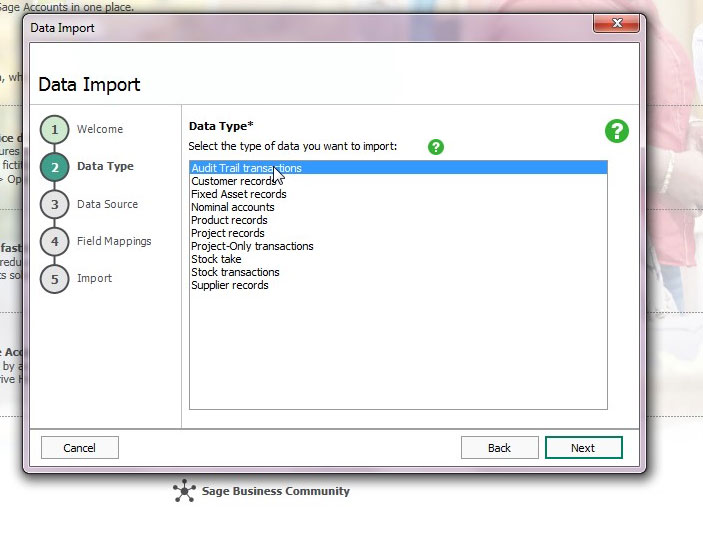
The find the csv file the default location would be Local Disk C->CSV->Invoices the file name will be in the format your company name Invoices-Year-week number.csv e.g Pulse Software Invoices-2016-21.cv
Make sure you have the first field headings check boxed un-ticked.
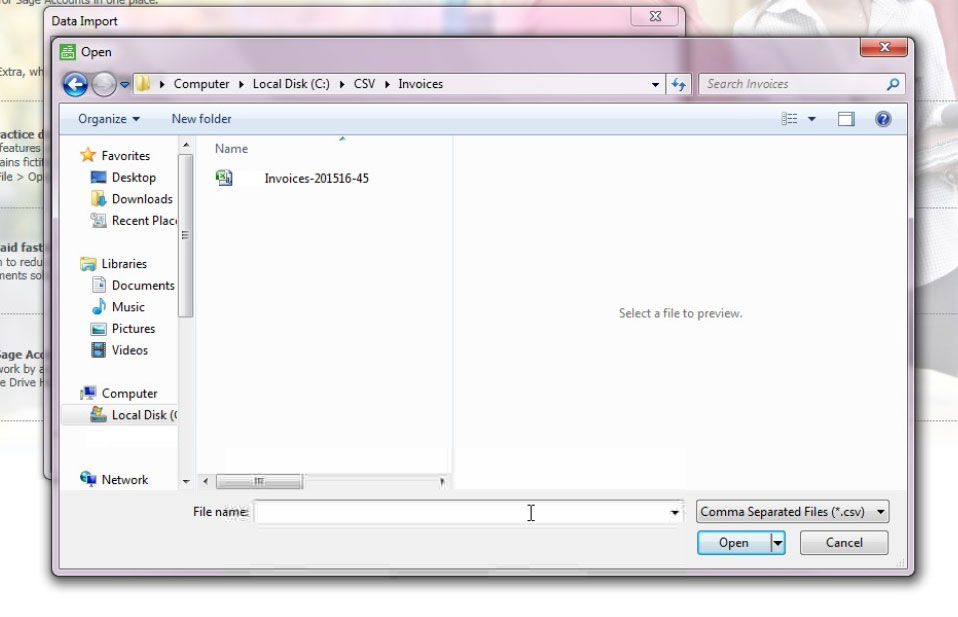
Click next on the field mappings page if you have already imported before of this is the first time please check the mappings are correct
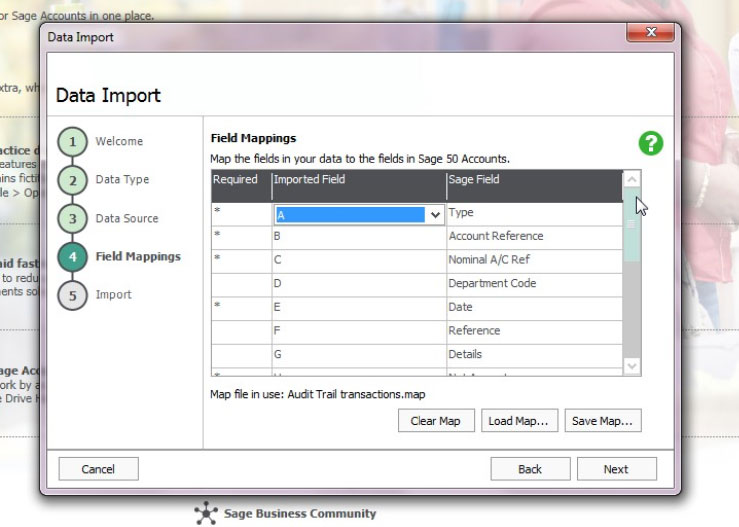
Then follow the rest of the wizard.