Frequently Asked Question
How can I change the due days on the invoice
Last Updated 9 years ago
Invoice terms are set up separately for each Client.
Go to Set up Menu/ Pay Scales
The Invoice Terms are set at 'Pay Level' only. Pay Level is where you have the words Pay Level in brackets after the client name.
Select the Client (pay level) from the list in the centre frame the Due Days is found at the bottom just above the Clear button, the number of days that the invoice is due for payment from the invoice date can be selected from the drop down box.
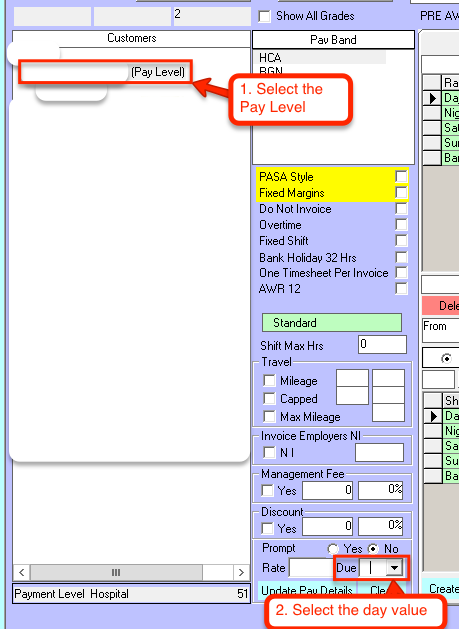
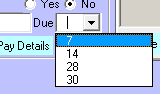
Enter the rate for late invoice payments.
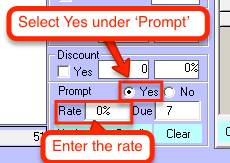
Click the Update Pay Details button when you're done.
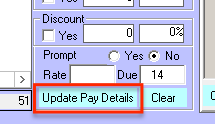
Go to Set up Menu/ Pay Scales
The Invoice Terms are set at 'Pay Level' only. Pay Level is where you have the words Pay Level in brackets after the client name.
Select the Client (pay level) from the list in the centre frame the Due Days is found at the bottom just above the Clear button, the number of days that the invoice is due for payment from the invoice date can be selected from the drop down box.
Enter the rate for late invoice payments.
Click the Update Pay Details button when you're done.