Frequently Asked Question
Can I change the date of the invoice
Last Updated 9 years ago
On the Invoice/Wages Menu, View Invoice select the invoice to be changed in the top box so that it is highlighted in blue
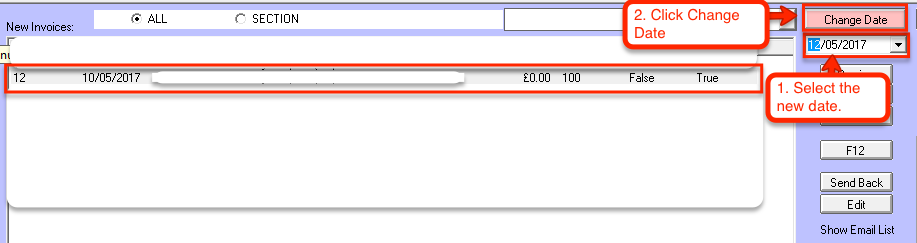
Underneath the pink button Change Date select the new invoice date from the calender, then click on the button Change Date to change the invoice date
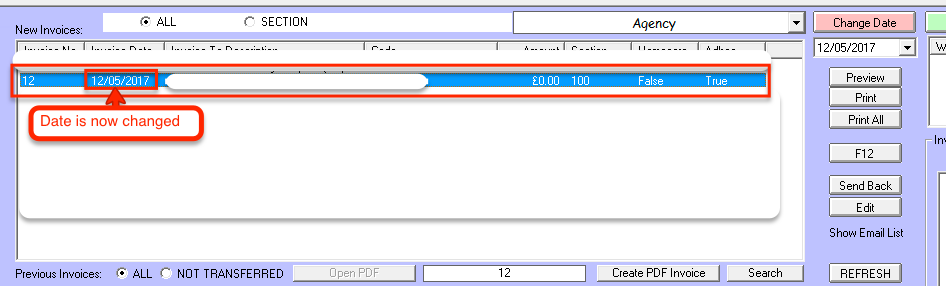
Underneath the pink button Change Date select the new invoice date from the calender, then click on the button Change Date to change the invoice date