Frequently Asked Question
Invoice Address has Changed since the Invoice was Created
Last Updated 9 years ago
If you have created an Invoice and realise on the preview or on printing the invoice, that the address is incorrect this can be changed.
You will need first to correct the invoice on the Client Form.
Main Menu / Clients
Select the Client or Location address which has been ticked as Invoice Level and Invoice Address. Correct the address as you need to see it on the invoices and click on 'Save '.
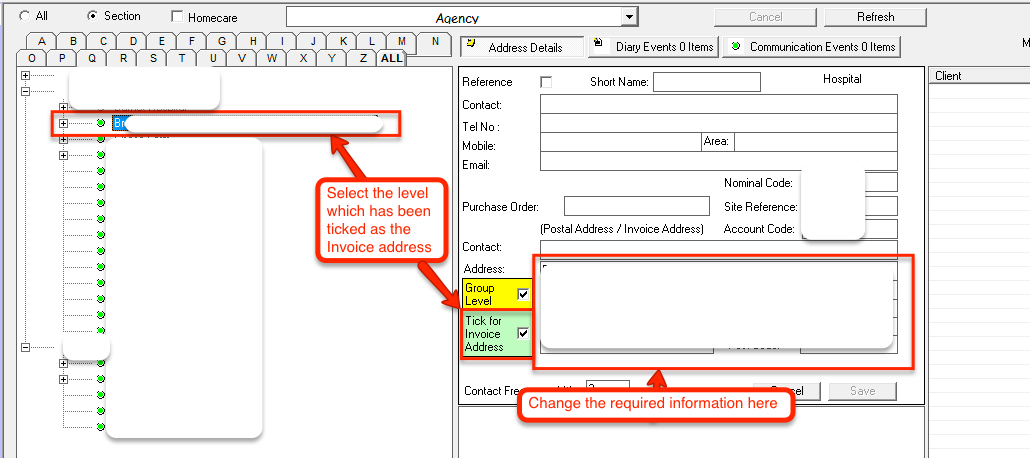
On Invoice/Wages Menu and View Invoices. In the top section select the invoice you need to change so that it is highlighted in blue.
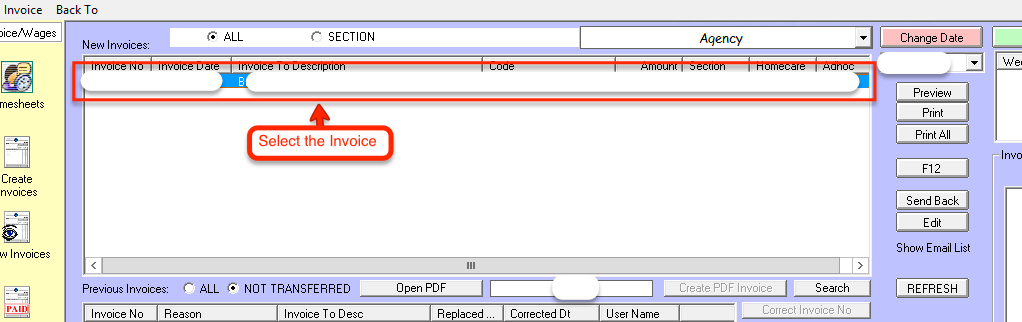
On the Grey Menu bar at the top select Invoice / Update Invoice Address / Current Invoice. You will be asked if the invoice number displayed is the invoice number you want to change, answer yes if this is correct and the invoice address will be updated. Preview the invoice to see if the updated address is correct.
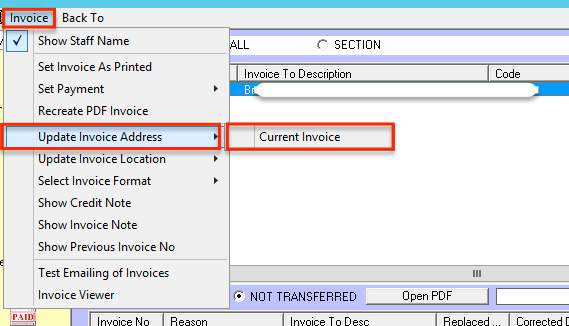
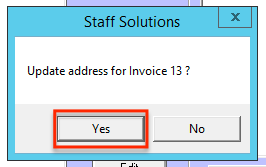
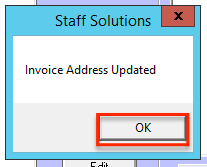
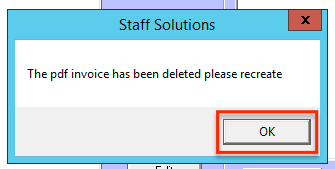
You will now need to recreate the PDF invoice so that it updates.
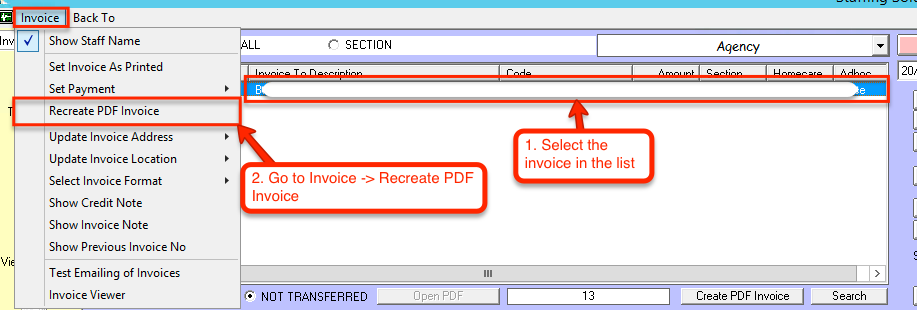
You can now preview it to make sure that the details have changed correctly.
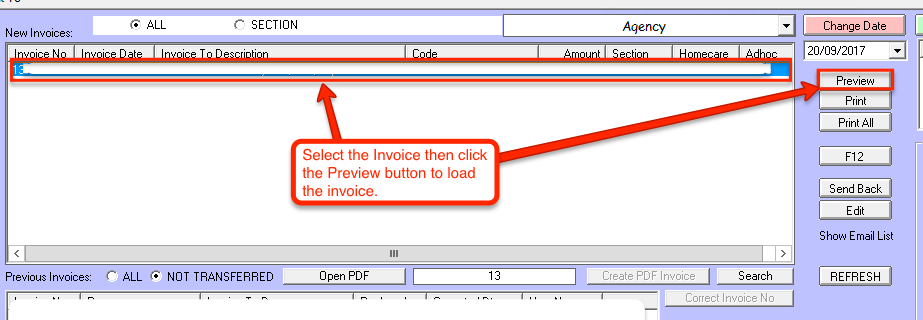
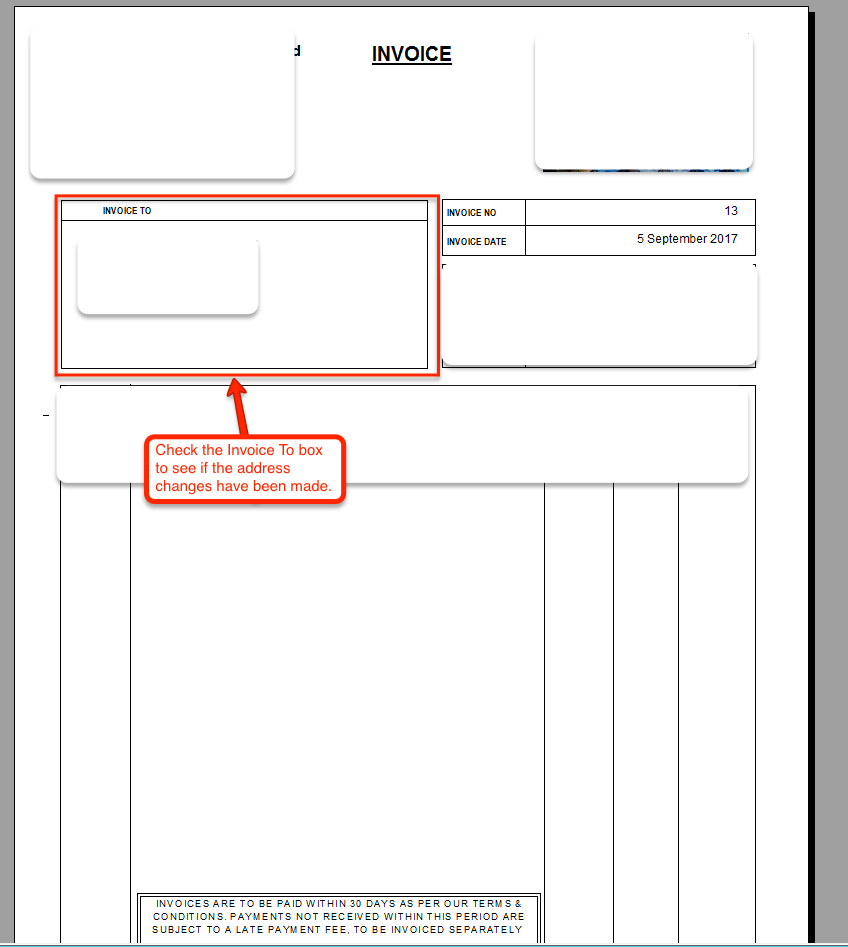
You will need first to correct the invoice on the Client Form.
Main Menu / Clients
Select the Client or Location address which has been ticked as Invoice Level and Invoice Address. Correct the address as you need to see it on the invoices and click on 'Save '.
On Invoice/Wages Menu and View Invoices. In the top section select the invoice you need to change so that it is highlighted in blue.
On the Grey Menu bar at the top select Invoice / Update Invoice Address / Current Invoice. You will be asked if the invoice number displayed is the invoice number you want to change, answer yes if this is correct and the invoice address will be updated. Preview the invoice to see if the updated address is correct.
You will now need to recreate the PDF invoice so that it updates.
You can now preview it to make sure that the details have changed correctly.