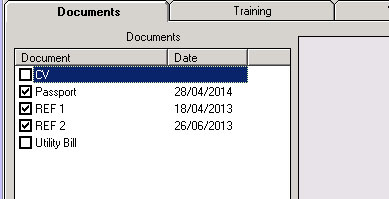Frequently Asked Question
How to add a document type to a staff member
Last Updated 9 years ago
Go into the ‘Staff Details’ screen and select the staff member. Click on Certificates in Show Selected Information panel.
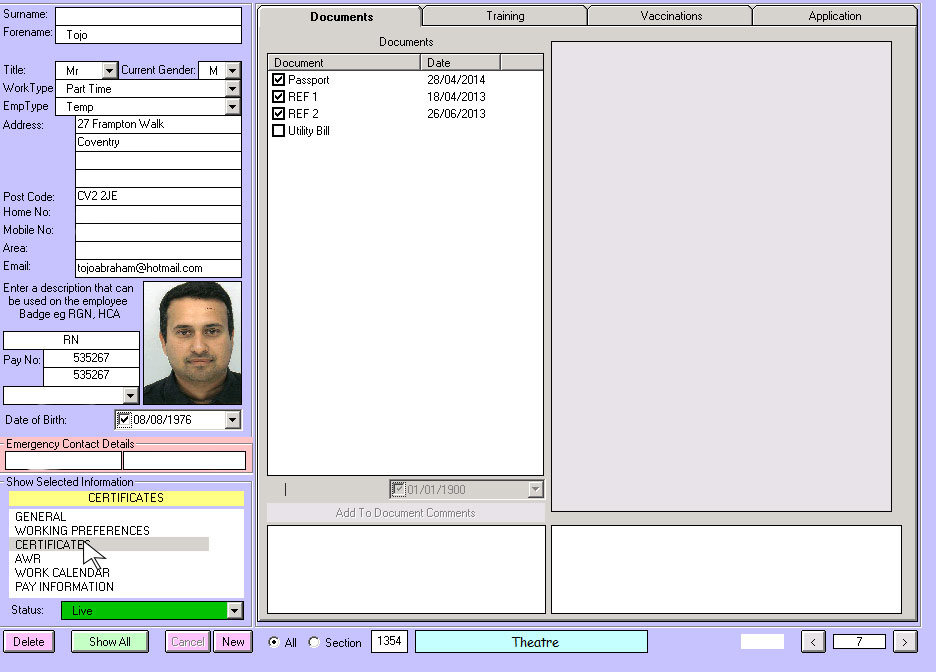
Click on ‘Documents’
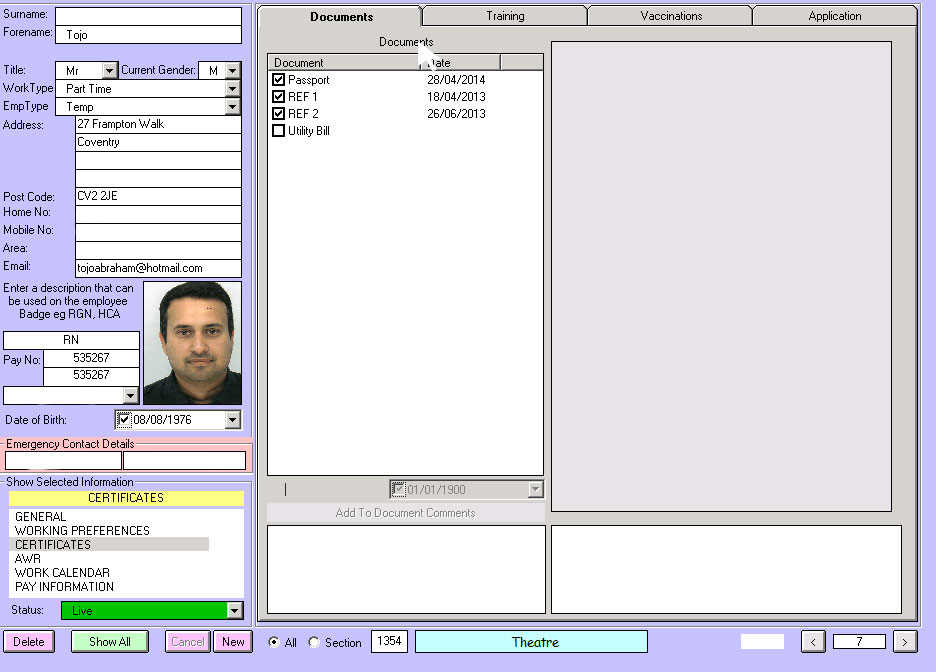
Select the Document(s) to add to the member of staff. If you can not see the document type then you have to add a new one click here to see how to do this
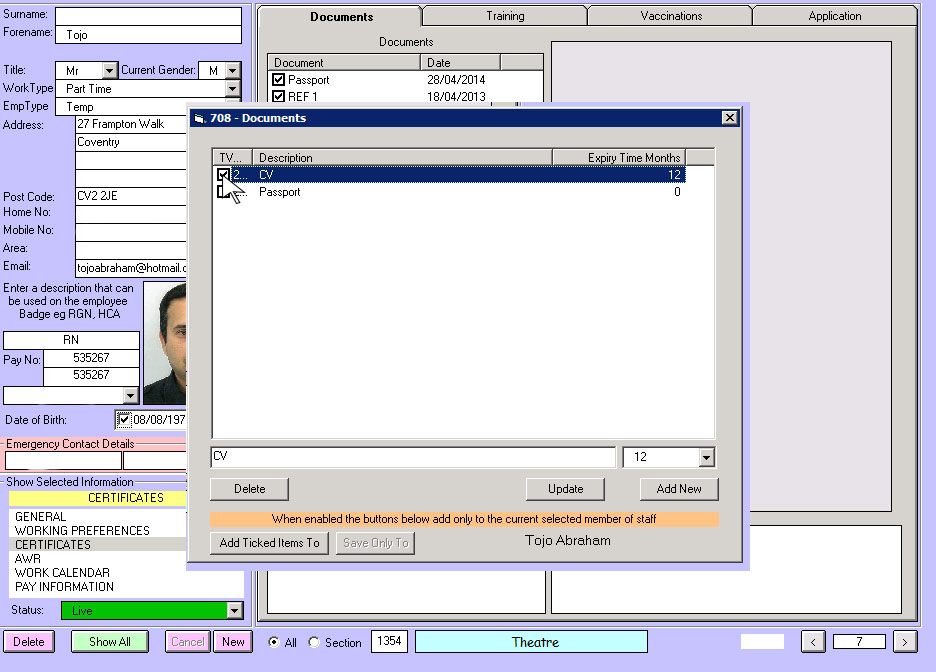
Click on the ‘Add Ticked Items To’
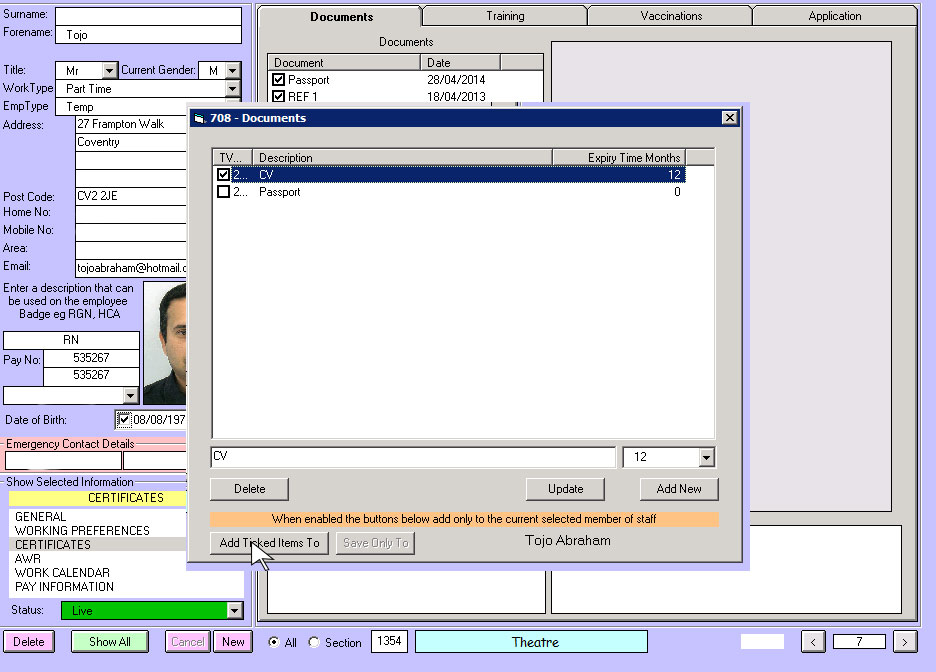
The Document(s) will now be allocated to that member of staff
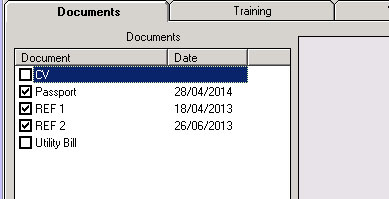
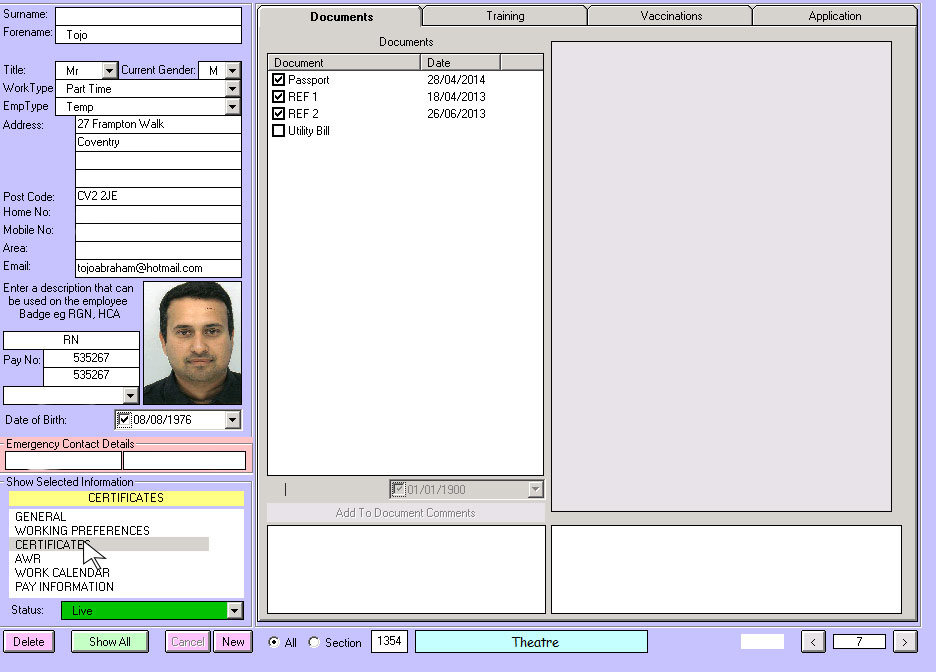
Click on ‘Documents’
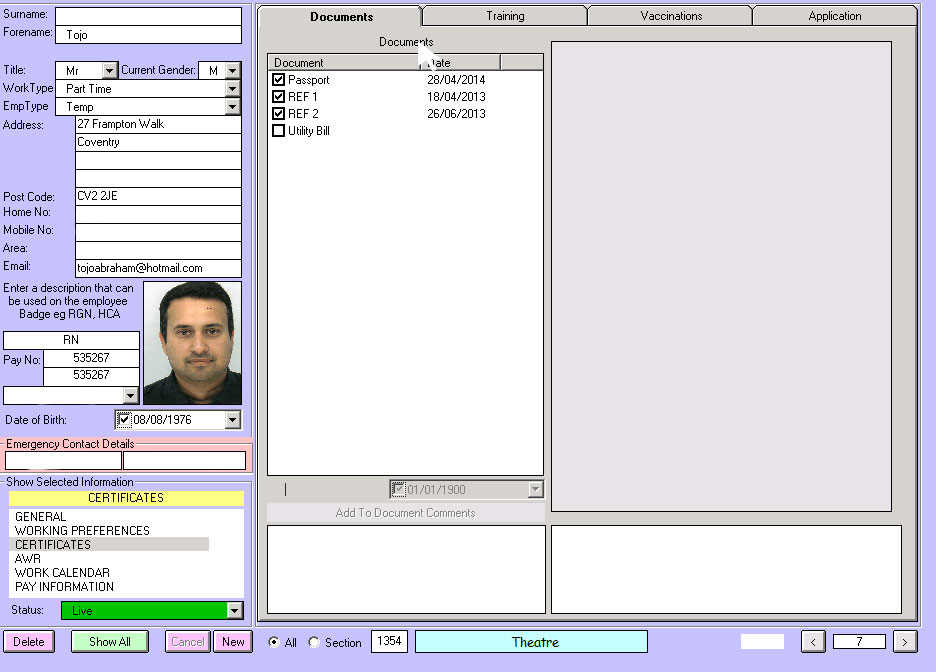
Select the Document(s) to add to the member of staff. If you can not see the document type then you have to add a new one click here to see how to do this
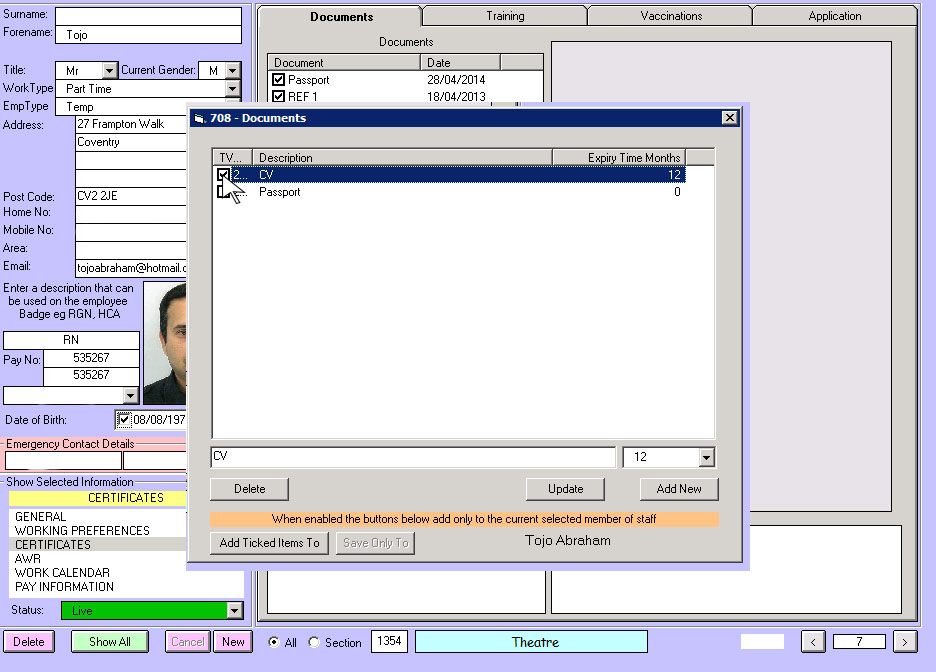
Click on the ‘Add Ticked Items To’
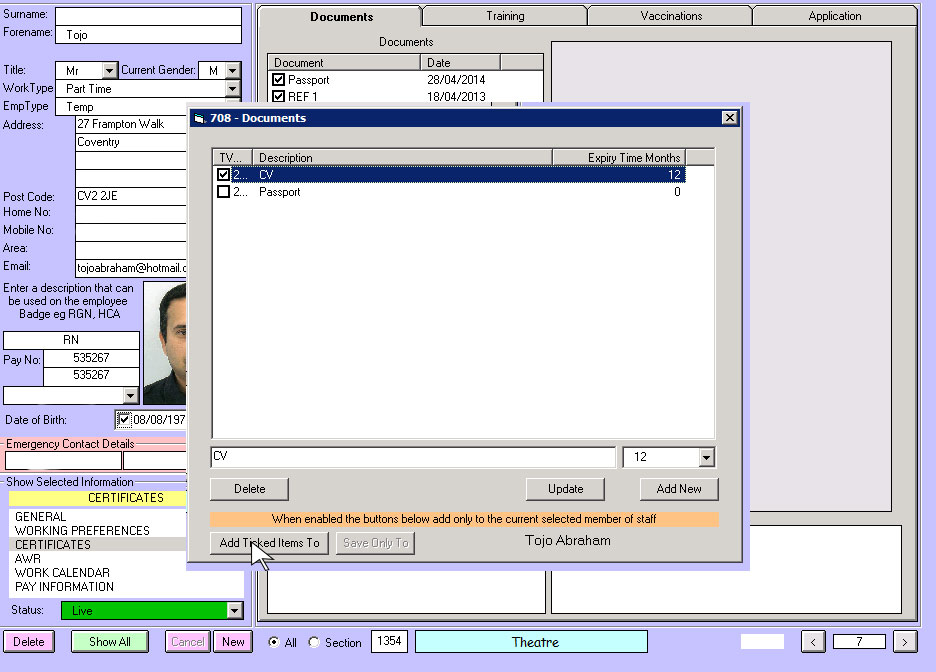
The Document(s) will now be allocated to that member of staff