Frequently Asked Question
Secure Payslips
Last Updated 8 years ago
Within the system there is an option to send the staff payslips as a secured PDF, meaning whenever you create all payslips a secured copy is created which is locked with a password and cannot be printed, viewed or previewed until the password is entered. We do still keep the normal copy so that you can still view it and print it at your end with no interruption.
The password used to lock the PDF will be the staff members NI Number. We do not suggest sending the staff members NI Number directly along with the secured payslip as it defeats the purpose of having a secure file. If a staff member has forgotten their NI Number you can direct them to check an older payslip where the NI Number will be displayed, send them a reminder as a completely separate email, or ask them to request a reminder letter from HMRC.
If no NI Number has been saved against the nurse in the Staff Details page OR if the nurse has the default NI Number (AA000000A) then a normal unsecured payslip will be sent. If you want them to receive a secured payslip a unique NI Number must be present in their Staff Details page.
You must be using Crystal XI for this feature to work, if Crystal XI is not being used the payslips will not change. Follow this link to learn how to turn on Crystal XI: https://support.pulsesoftware.info/kb/faq.php?id=163
To enable this option, go to Set Up -> Check Database -> Company Details. Tick the Secure Payslip option and click the Update Company button to save the change.
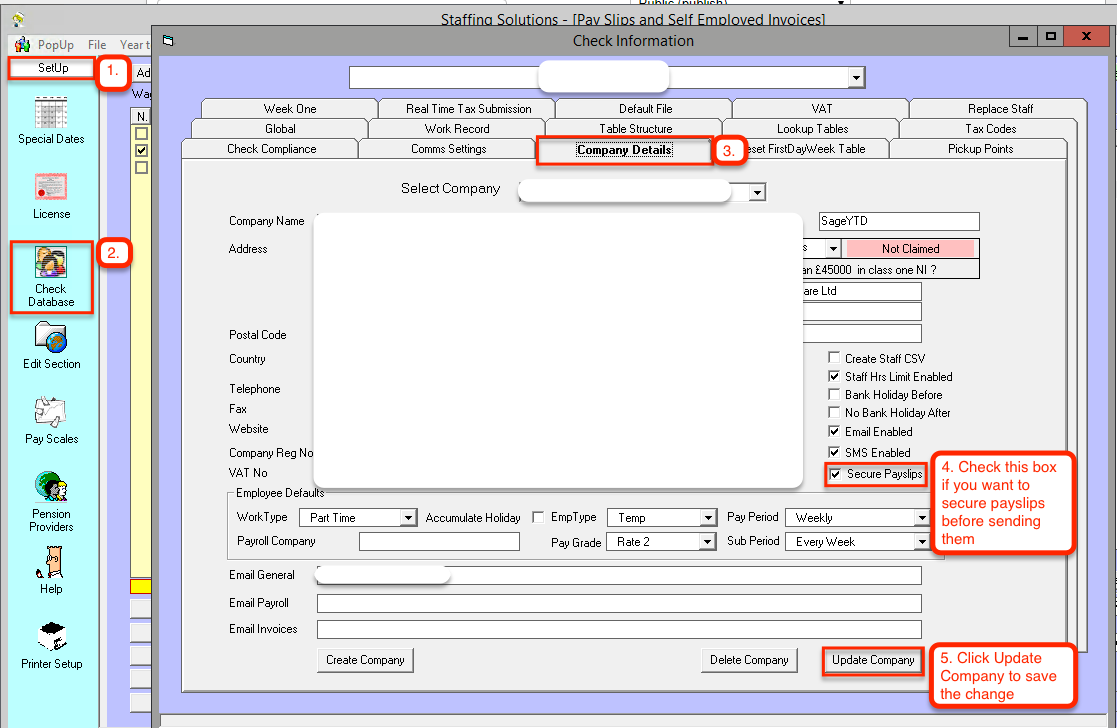
This feature is completely optional and can be turned on or off at any time. The default state is off so you will have to manually enable this feature if you want to use it.
More Information
This is what the attachment the staff member would receive in the email will look like.
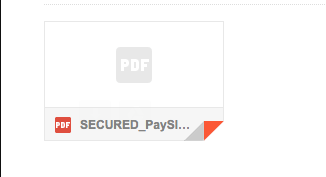
When they open the attachment, if they open straight from the email, this will be shown and they will have to use their given password to open and view the payslip.
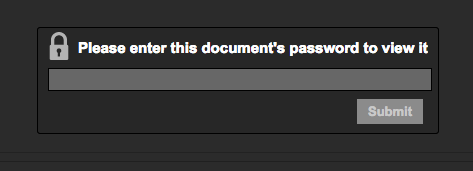
If they download the attachment and open it from their computer, they will still be password prompted to open and view the payslip.
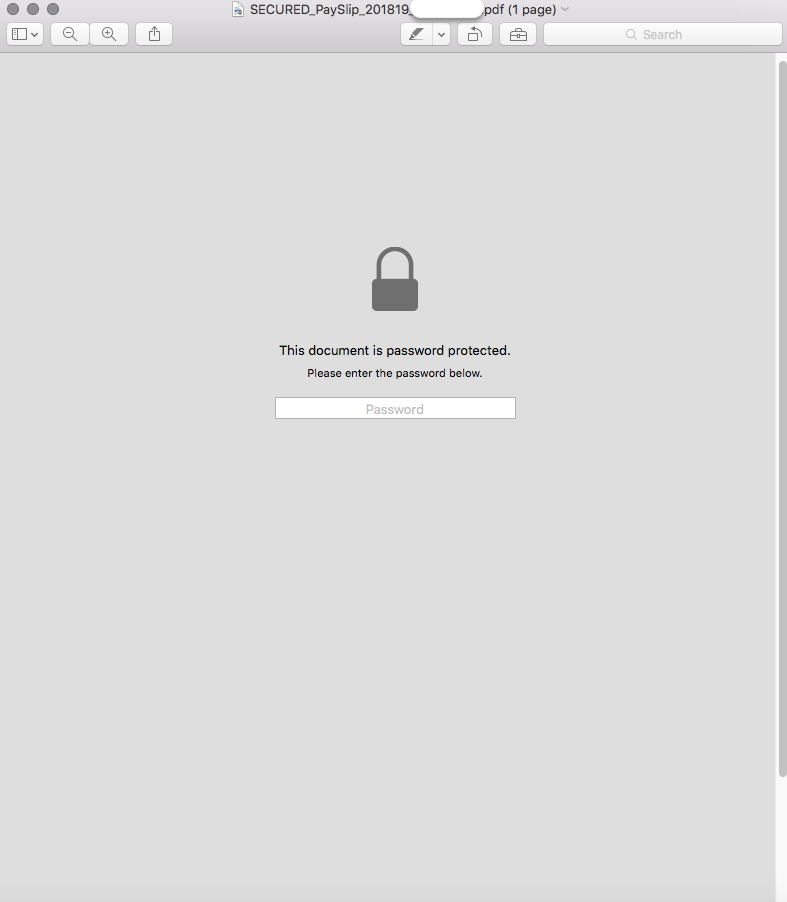
The password used to lock the PDF will be the staff members NI Number. We do not suggest sending the staff members NI Number directly along with the secured payslip as it defeats the purpose of having a secure file. If a staff member has forgotten their NI Number you can direct them to check an older payslip where the NI Number will be displayed, send them a reminder as a completely separate email, or ask them to request a reminder letter from HMRC.
If no NI Number has been saved against the nurse in the Staff Details page OR if the nurse has the default NI Number (AA000000A) then a normal unsecured payslip will be sent. If you want them to receive a secured payslip a unique NI Number must be present in their Staff Details page.
You must be using Crystal XI for this feature to work, if Crystal XI is not being used the payslips will not change. Follow this link to learn how to turn on Crystal XI: https://support.pulsesoftware.info/kb/faq.php?id=163
To enable this option, go to Set Up -> Check Database -> Company Details. Tick the Secure Payslip option and click the Update Company button to save the change.
This feature is completely optional and can be turned on or off at any time. The default state is off so you will have to manually enable this feature if you want to use it.
More Information
This is what the attachment the staff member would receive in the email will look like.
When they open the attachment, if they open straight from the email, this will be shown and they will have to use their given password to open and view the payslip.
If they download the attachment and open it from their computer, they will still be password prompted to open and view the payslip.