Frequently Asked Question
Invoices - New UI
Last Updated 8 years ago
New Buttons And What They Do

This is how the invoice will show when you click 'Preview' or 'View'. Use 'Close' to close the Invoice.
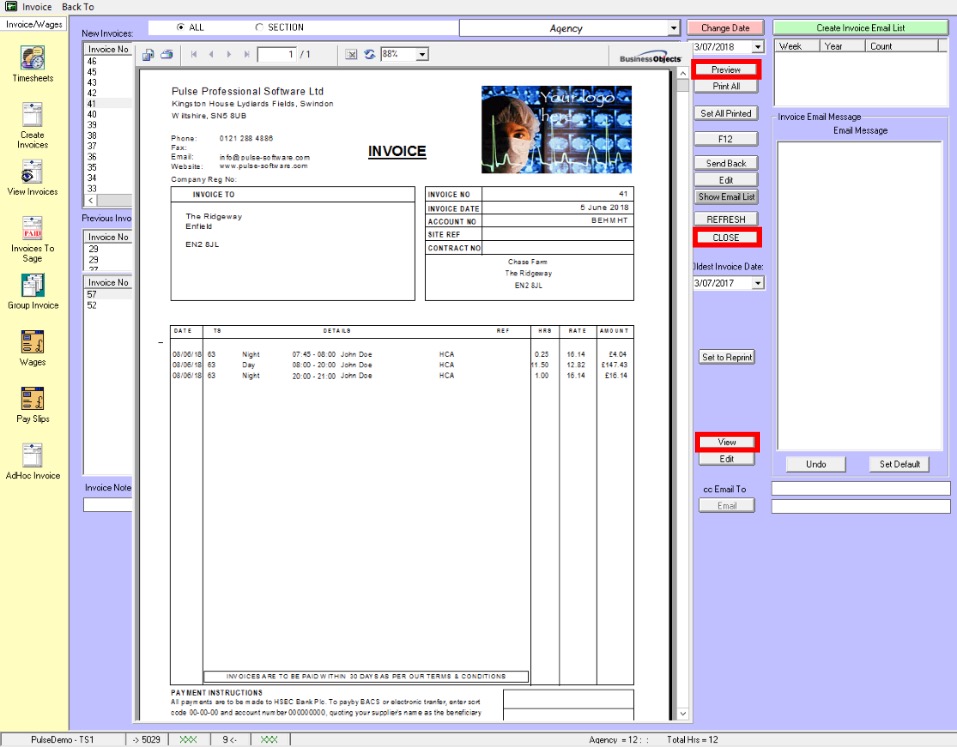
- Print All - This button will print and create a PDF document for each invoice. Clicking this button will move the the invoice to the printed list.
- Set All Printed - This button will only create a PDF document for each invoice. Clicking this button will move the the invoice to the printed list.
- Show Email List - This button will show the list of clients you have in you emailing list. Use 'Create Invoice Email List' to actually create the list.
- Close - Closes the Invoice that is shown when you click 'Preview' or 'View'.
This is how the invoice will show when you click 'Preview' or 'View'. Use 'Close' to close the Invoice.