Frequently Asked Question
How can I restore a booking that has been deleted?
Last Updated 8 years ago
Under Spreadsheet Reports there is a report called 'Deleted Bookings'. This report displays a list of bookings that have been deleted from the system.
You can find this report by going to Reports -> Spreadsheet Report -> Deleted Bookings:
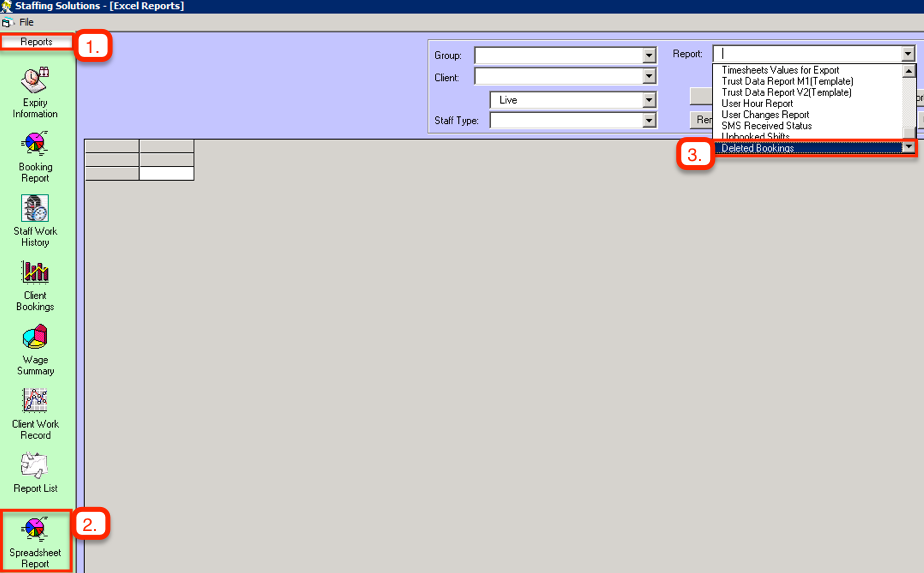
When you load this report it will automatically load all of the deleted bookings from the last 6 months.
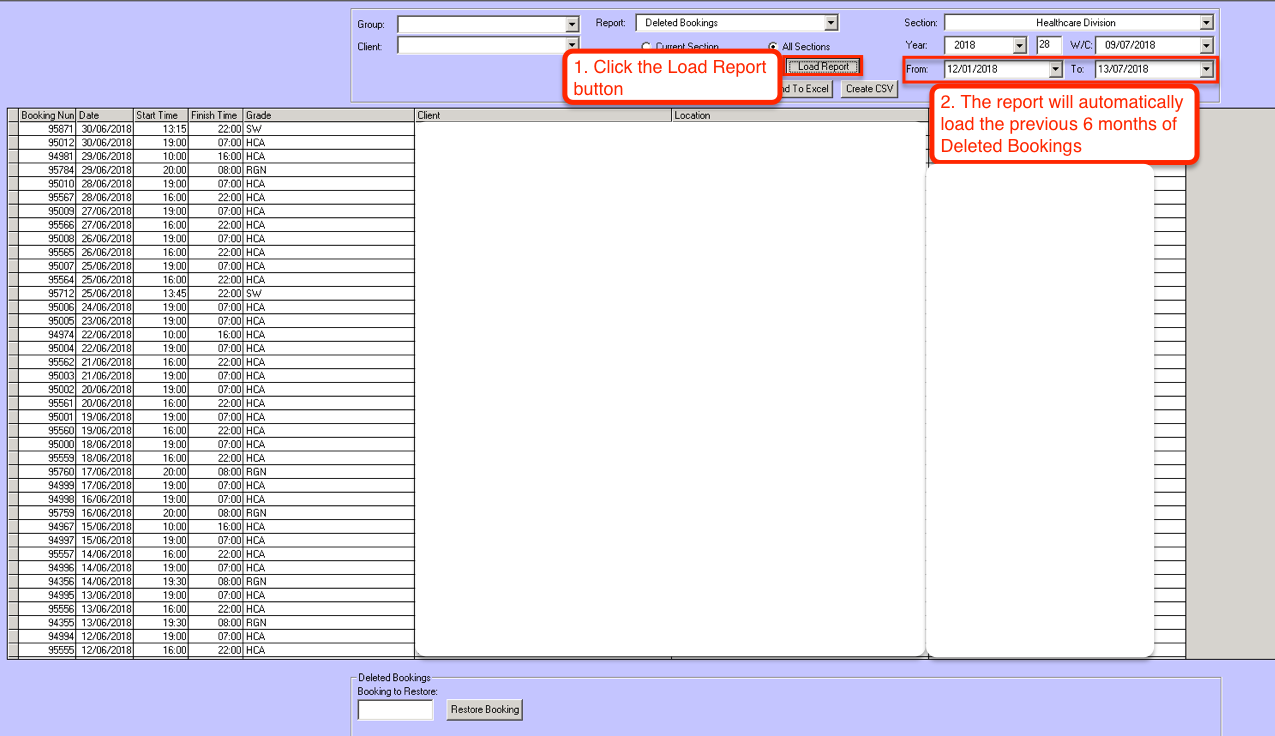
You can filter this report in two ways.
The first is by a specified date range. Specify the From and To dates in the top right of the screen and click the Load Report button to filter the list.
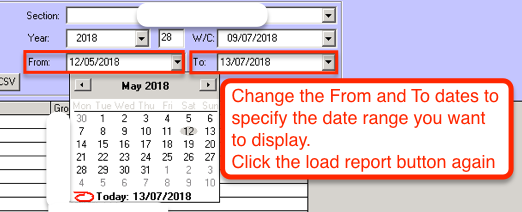
The second is by the client name. Select the Group name and Client name in the top left of the screen and click the Load Report button to filter the list by Client.
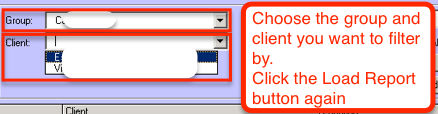
Filtering the report may make finding the booking you're looking for slightly easier.
To restore a booking, click the booking you want to restore in the list.
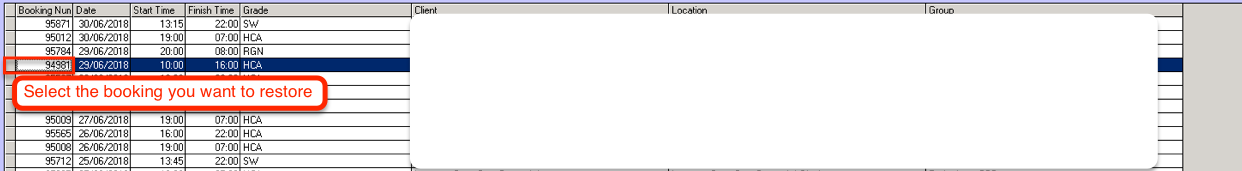
Below the report you will see a text box containing the booking number of the booking you want to restore.
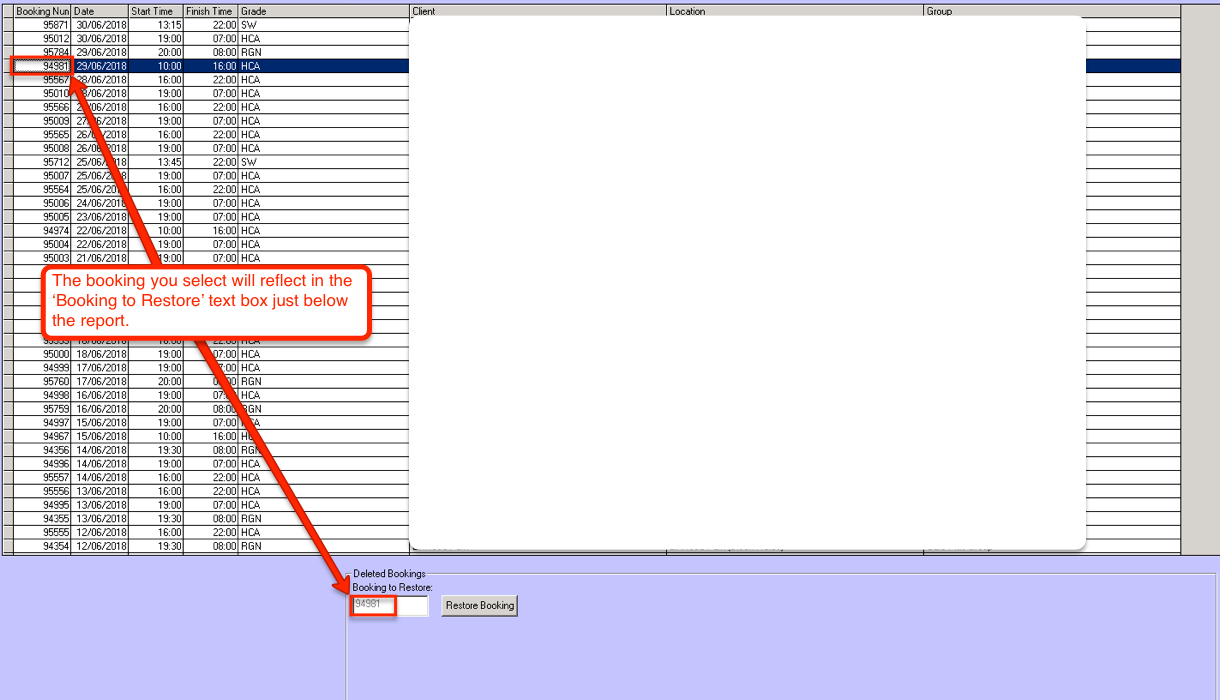
Ensure that this is the correct booking, then click the 'Restore Booking' button.
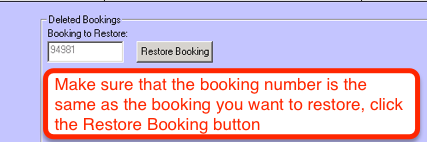
The system will give you a final reminder and ask you if you want to restore the booking, click Yes if you want to, click No if you don't.
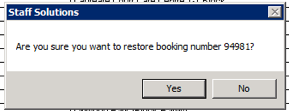
If you have clicked Yes the booking will be restored and removed from the Deleted Bookings report.

You can find this report by going to Reports -> Spreadsheet Report -> Deleted Bookings:
When you load this report it will automatically load all of the deleted bookings from the last 6 months.
You can filter this report in two ways.
The first is by a specified date range. Specify the From and To dates in the top right of the screen and click the Load Report button to filter the list.
The second is by the client name. Select the Group name and Client name in the top left of the screen and click the Load Report button to filter the list by Client.
Filtering the report may make finding the booking you're looking for slightly easier.
To restore a booking, click the booking you want to restore in the list.
Below the report you will see a text box containing the booking number of the booking you want to restore.
Ensure that this is the correct booking, then click the 'Restore Booking' button.
The system will give you a final reminder and ask you if you want to restore the booking, click Yes if you want to, click No if you don't.
If you have clicked Yes the booking will be restored and removed from the Deleted Bookings report.