Frequently Asked Question
Sorting Timesheets By Nurse Name
Last Updated 7 years ago
If you process many timesheets each week you may find it slightly difficult to keep track of the number of nurses that appear in the list. Having such a large list can also affect load times. You can avoid these potential issues by using the filter tab, which will only show the nurses whose name starts with the letter you have selected.
Before Filter:
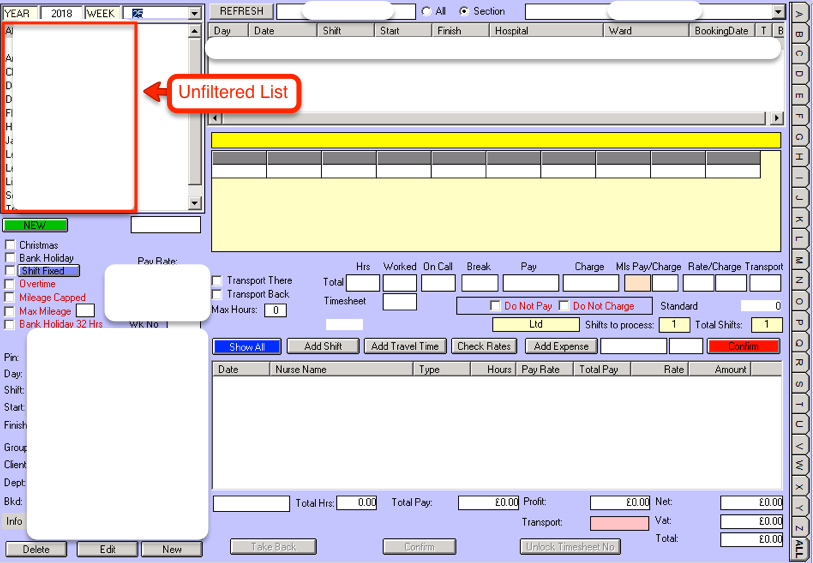
After Filter:
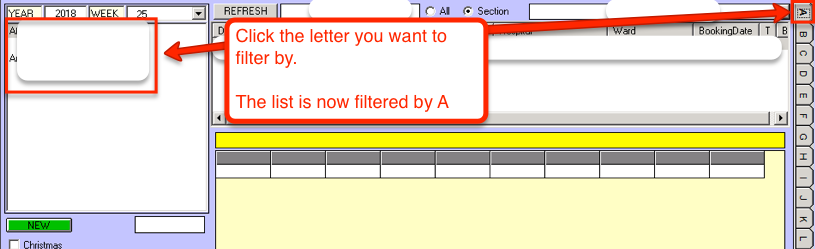
You can set the default tab to load, which will then always load until you change it. This may be useful if you find that you have a large number of nurses in the list and want to reduce load times.
To do this, select the tab you want to load by default, go to Edit, then click 'Set Current Tab As Default'
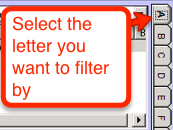
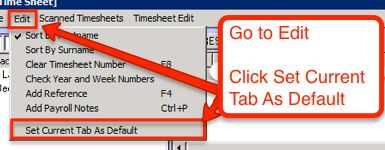
Before Filter:
After Filter:
You can set the default tab to load, which will then always load until you change it. This may be useful if you find that you have a large number of nurses in the list and want to reduce load times.
To do this, select the tab you want to load by default, go to Edit, then click 'Set Current Tab As Default'