Frequently Asked Question
Sorting Client Groups
Last Updated 8 years ago
If you have a large list of groups you may find it slightly difficult to keep track of where they are in the list, and also may experience slower loading times due to the number of records being loaded. You can avoid these potential issues by using the letter tabs at the top of the list.
When you click a letter in this tab, the only groups that will be displayed will be the ones where the name starts with that selected letter. This will reduce the number of groups being loaded and will make it easier for you to find the group you're looking for as well as shortening the load time due to the system needing to load fewer records.
Before Sorting:
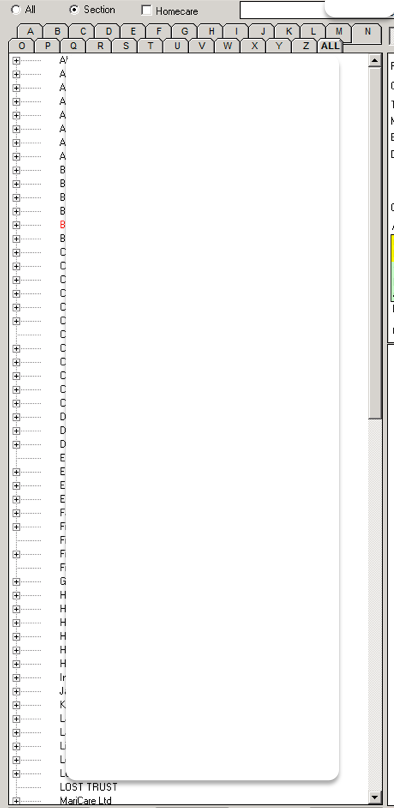
After Sorting:
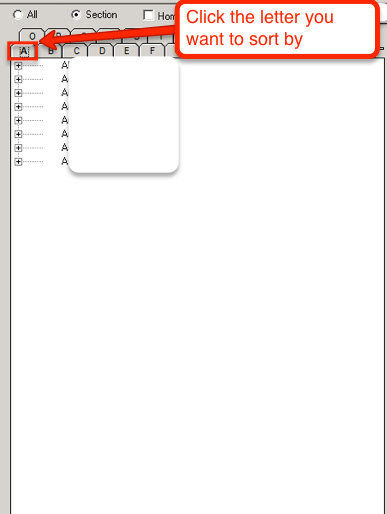
As you can see the list is much smaller, making searching for the client and loading the page much quicker.
You can set a default tab to sort by, so whenever you open the clients page it will always sort by the letter you want it to sort by. This setting is unique to every user, so you can change this setting as often as you like without affecting other users in your company.
To set the default tab, select the tab you want to sort by, click File, then click 'Set Current Tab As Default'.
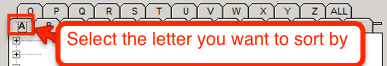
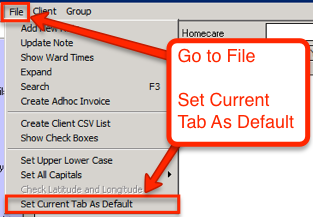
When you click a letter in this tab, the only groups that will be displayed will be the ones where the name starts with that selected letter. This will reduce the number of groups being loaded and will make it easier for you to find the group you're looking for as well as shortening the load time due to the system needing to load fewer records.
Before Sorting:
After Sorting:
As you can see the list is much smaller, making searching for the client and loading the page much quicker.
You can set a default tab to sort by, so whenever you open the clients page it will always sort by the letter you want it to sort by. This setting is unique to every user, so you can change this setting as often as you like without affecting other users in your company.
To set the default tab, select the tab you want to sort by, click File, then click 'Set Current Tab As Default'.