Frequently Asked Question
Some invoices aren't showing up in the 'Invoices To Sage' screen
Last Updated 9 years ago
If you notice that some invoices are missing from the upper list in the Invoices to Sage screen, try the following solution.
In the View Invoices screen, look for the invoice that is missing, and ensure that it is in the list. Take note of the number.
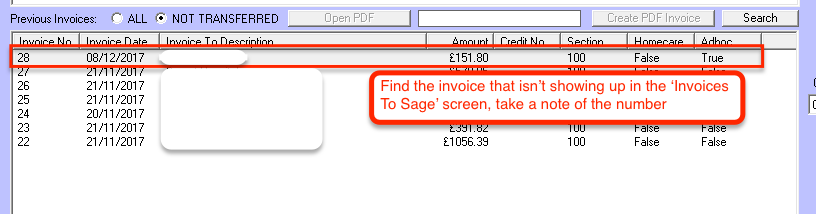
When you then go to the Invoices To Sage screen and click the Load Invoices button all of the invoices that are yet to be transferred are sitting in the upper list.
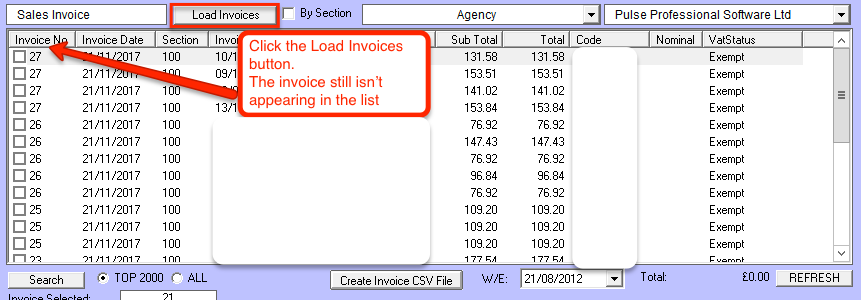
If you see multiple records with the same Invoice number, it means that this screen is set to break down the invoices by the timesheet shifts. The invoice that is missing from this list is most likely an 'Adhoc' invoice, meaning that there is no timesheet associated with it. Because there is no timesheet associated with the invoice, the invoice will not be displayed in the list. Go to File -> List By -> Invoice then reload the invoice list.
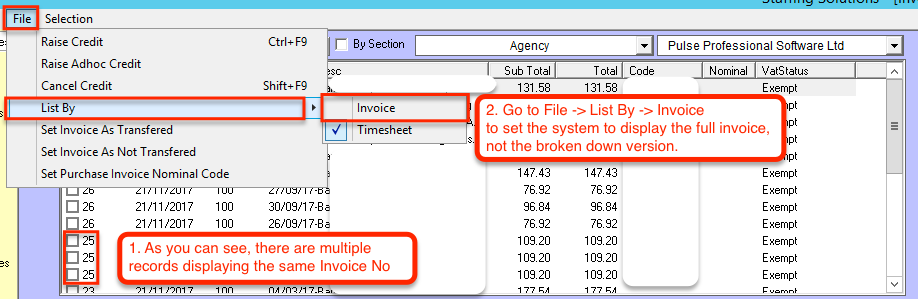
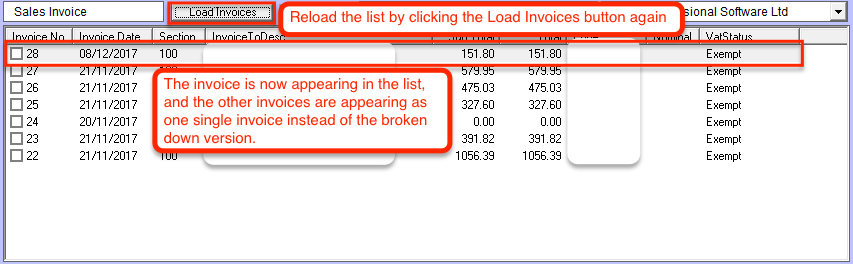
In the View Invoices screen, look for the invoice that is missing, and ensure that it is in the list. Take note of the number.
When you then go to the Invoices To Sage screen and click the Load Invoices button all of the invoices that are yet to be transferred are sitting in the upper list.
If you see multiple records with the same Invoice number, it means that this screen is set to break down the invoices by the timesheet shifts. The invoice that is missing from this list is most likely an 'Adhoc' invoice, meaning that there is no timesheet associated with it. Because there is no timesheet associated with the invoice, the invoice will not be displayed in the list. Go to File -> List By -> Invoice then reload the invoice list.