Frequently Asked Question
How do I turn off the Documents Vaccinations and Training checking process?
Last Updated 8 years ago
Within Pulse we have included a safety net for staff members who are booking nurses onto shifts. If that nurse is missing any vital documents, vaccinations, or training, the system will warn you that they are missing and give you the option to cancel adding the nurse to that booking. If the staff member continues on with booking the worker onto the shift, the system will automatically send a warning email to the general email address stored in the system so that there is a record of who booked the shift.
This system is in place to protect you from any unfortunate circumstances caused by a nurse working a shift without having the required documents, vaccinations, or training for that particular location.
If you are comfortable with not having this warning system in place, you can turn it off to avoid the warning message and email alert appearing every time someone books a nurse onto a shift.
To do so, first make sure you're under the 'Create Booking' section of Pulse.

Once you're there click the Bookings option on the grey menu bar at the top of the screen, and change 'Set Checking Of DVT' to 'Off'.
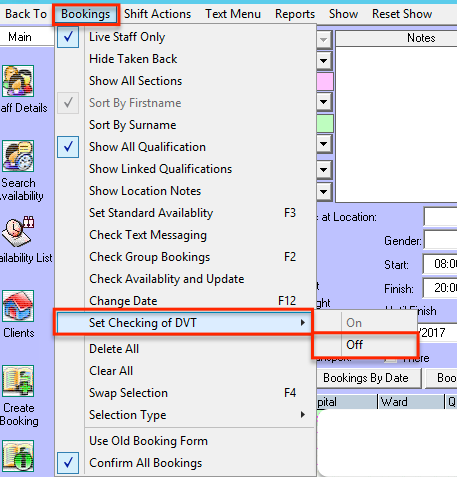
Close and reopen the program for the changes to fully take effect.
This system is in place to protect you from any unfortunate circumstances caused by a nurse working a shift without having the required documents, vaccinations, or training for that particular location.
If you are comfortable with not having this warning system in place, you can turn it off to avoid the warning message and email alert appearing every time someone books a nurse onto a shift.
To do so, first make sure you're under the 'Create Booking' section of Pulse.
Once you're there click the Bookings option on the grey menu bar at the top of the screen, and change 'Set Checking Of DVT' to 'Off'.
Close and reopen the program for the changes to fully take effect.