Frequently Asked Question
Creating a custom mailing list
Last Updated 9 years ago
Pulse allows you to create a custom mailing list that can be used throughout the system in various applications.
Navigate to Search -> Staff Search
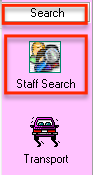
Within the Staff Search screen you can filter out staff members based on Status, Post Code, Qualifications, and work experience/skills. To filter out staff members, you can select the required attributes of staff members by ticking the box next to them. Each box you tick will update the staff list on the left.
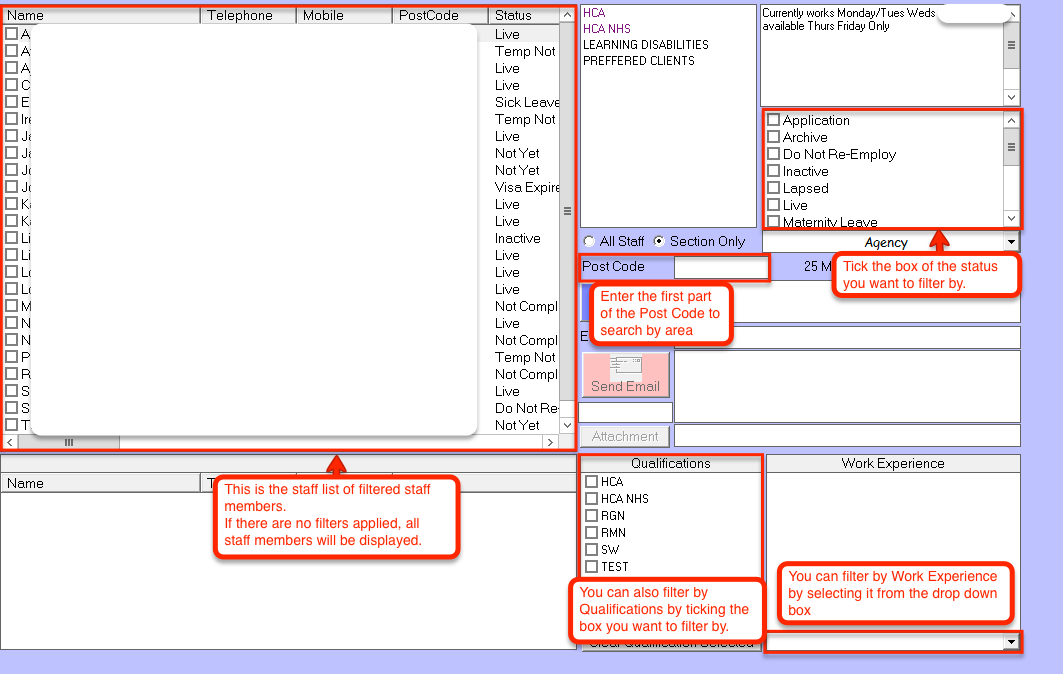
The staff list updated after the filters have been applied:
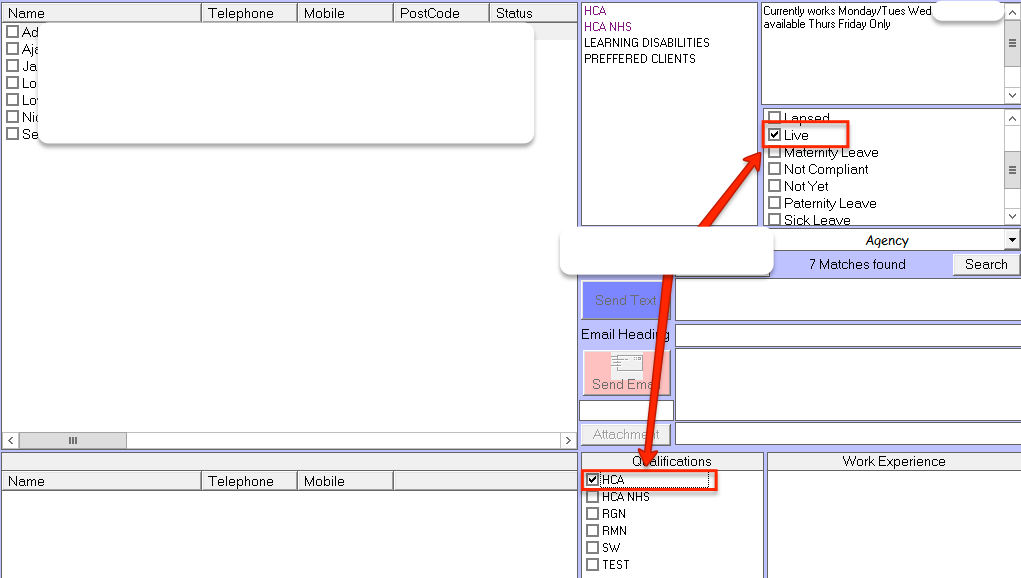
After you have filtered the list as you want it, click the Select option, then click Select All, then click Create Mailing List
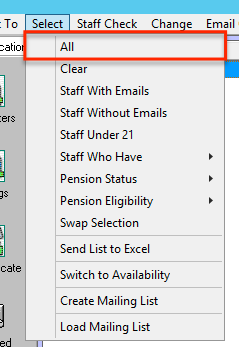
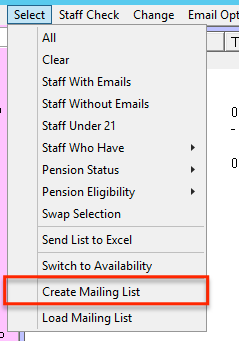
Confirm the following messages, ensuring that you're not overwriting an existing mailing list that you want to keep.
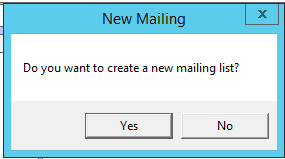
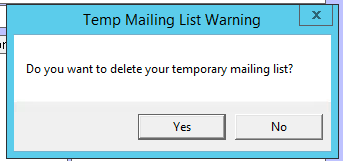
The mailing list is now created. It's now available for use throughout the system in various ways. You can test that the mailing list has been created correctly by going to Communication -> Mailings. The mailing list should load on the right of the screen.
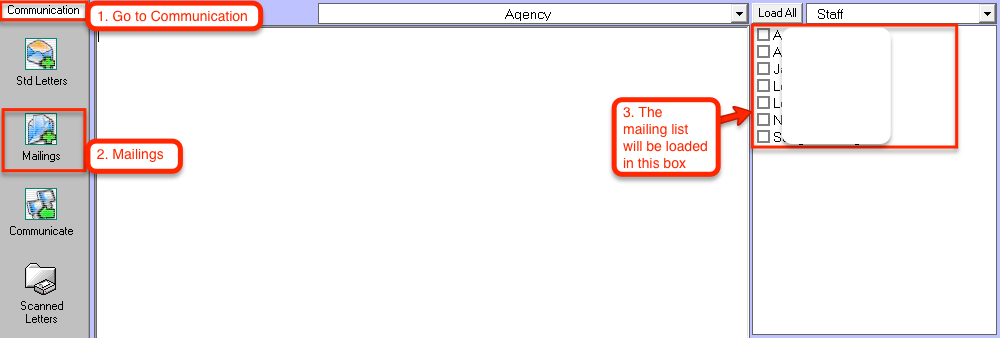
Navigate to Search -> Staff Search
Within the Staff Search screen you can filter out staff members based on Status, Post Code, Qualifications, and work experience/skills. To filter out staff members, you can select the required attributes of staff members by ticking the box next to them. Each box you tick will update the staff list on the left.
The staff list updated after the filters have been applied:
After you have filtered the list as you want it, click the Select option, then click Select All, then click Create Mailing List
Confirm the following messages, ensuring that you're not overwriting an existing mailing list that you want to keep.
The mailing list is now created. It's now available for use throughout the system in various ways. You can test that the mailing list has been created correctly by going to Communication -> Mailings. The mailing list should load on the right of the screen.