Frequently Asked Question
Adding Notes to a Staff Member
Last Updated 9 years ago
You can add notes to a staff member's staff details page which could be useful when tracking an application process, tracking a staff member's complaints with clients, keeping note of special compliance information, and more.
To do this, first go to the staff details page of the staff member.
On the 'General' tab you will see a box in the bottom right labelled "Staff communication notes in date descending order". Click the Add File Note button below the file note box.
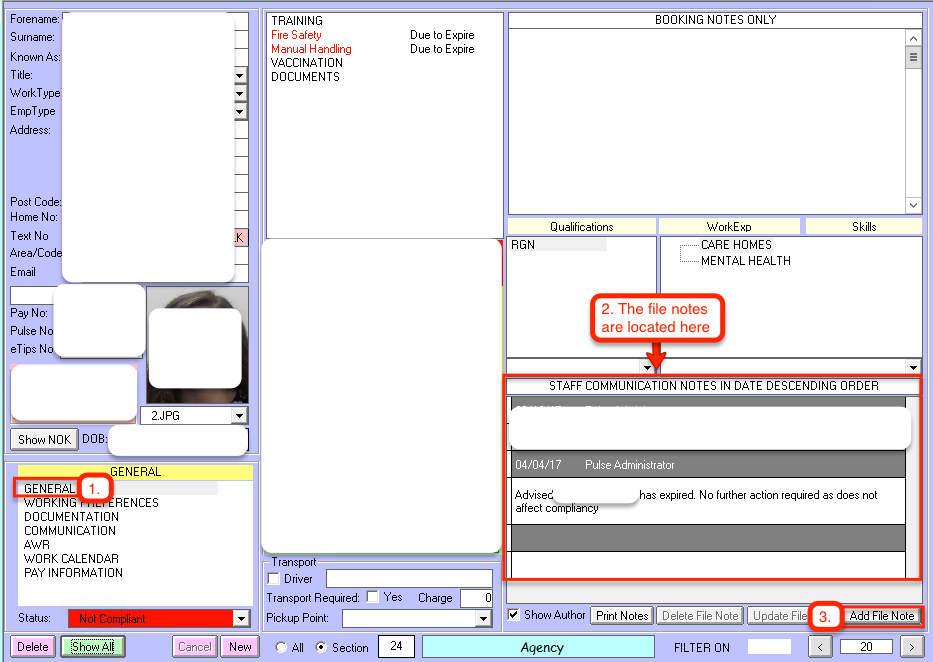
The file note text box will then pop up allowing you to enter the file note. Click Add Note when you're done.
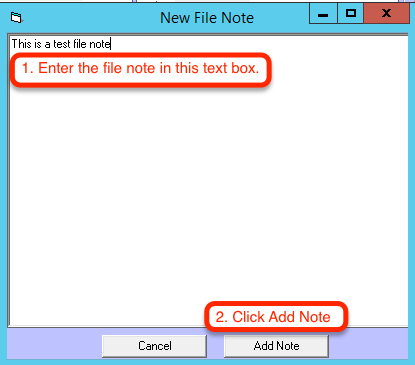
The file note is now on the staff member's page.

To do this, first go to the staff details page of the staff member.
On the 'General' tab you will see a box in the bottom right labelled "Staff communication notes in date descending order". Click the Add File Note button below the file note box.
The file note text box will then pop up allowing you to enter the file note. Click Add Note when you're done.
The file note is now on the staff member's page.