Frequently Asked Question
Error Message: Pay Processing Form Could Not Be Loaded - Please Check Tax Codes
Last Updated 9 years ago
To fix this error, navigate to SetUp -> Check Database -> Tax Codes and click the Reset Tax Values button.
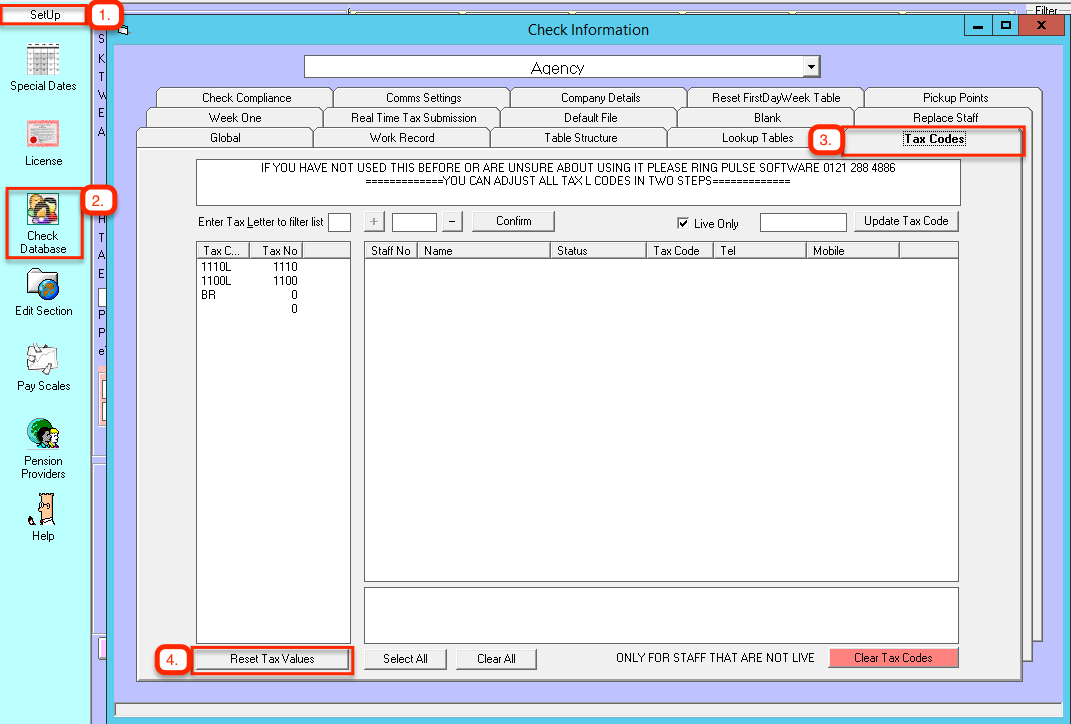
Click yes to the confirmation message.
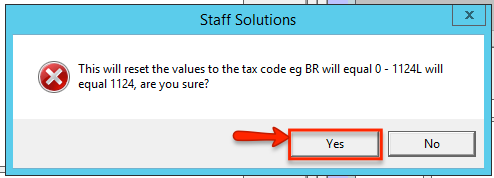
Now when you try to go to the Payslips screen it should allow you to continue.
Click yes to the confirmation message.
Now when you try to go to the Payslips screen it should allow you to continue.