Frequently Asked Question
How can I add new Visa types?
Last Updated 8 years ago
You can add new Visa types to the Visa drop down list if more are required.
You must first navigate to Set Up -> Check Database -> Lookup Tables
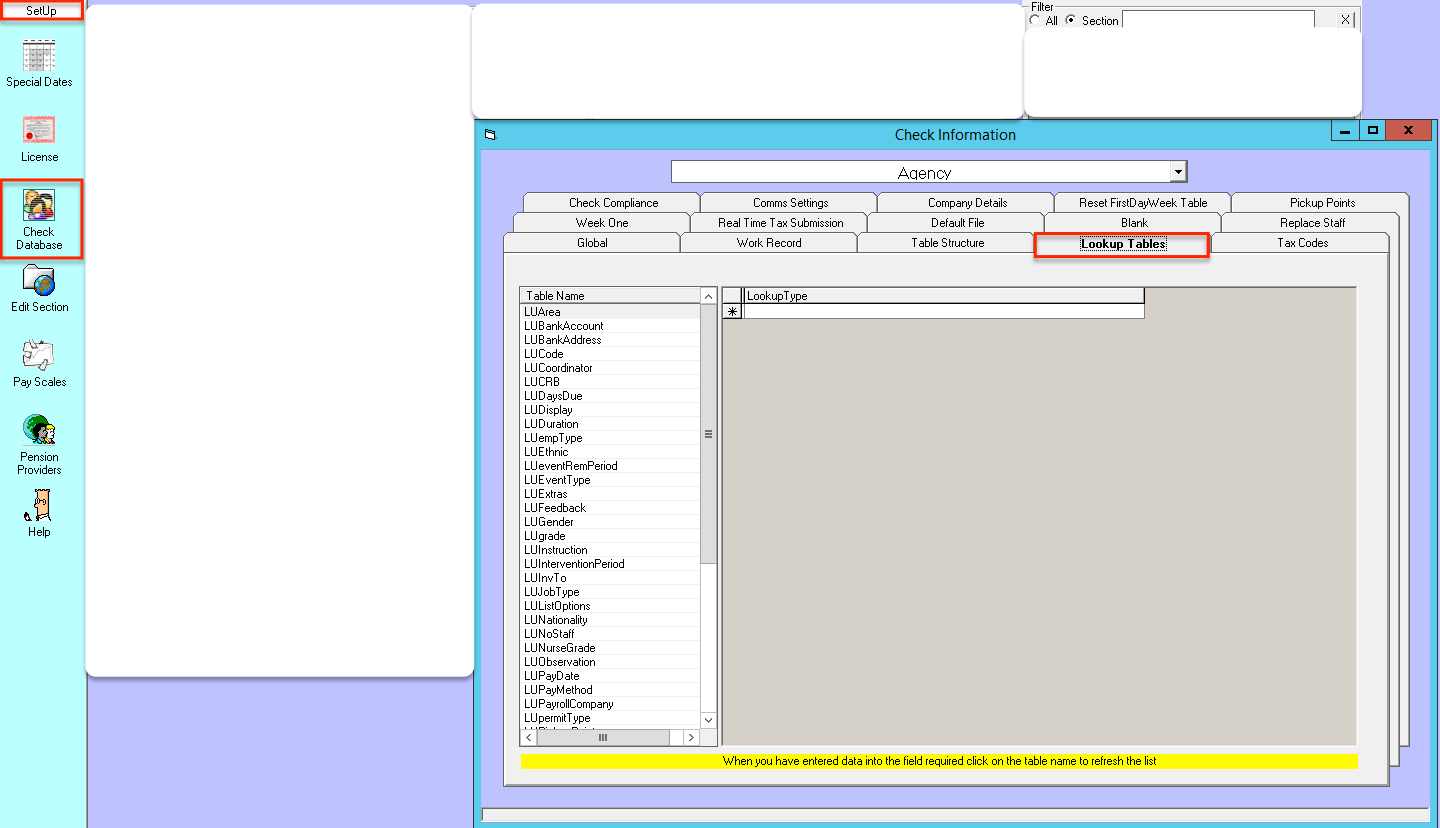
Once there, look for LUpermitType in the Table list
This table contains all the current Visa types that you have loaded into the system. To add a new one, type in the Visa Type into the "LookupType" column, type 0 into the LookupDefault column, in the Expires column type a -1 to make the Visa Type disregard the expiry date. A '0' in the 'Expires' column means False, and a '-1' means True, therefore if the Visa Type you are creating can expire, type '-1' else type '0'.
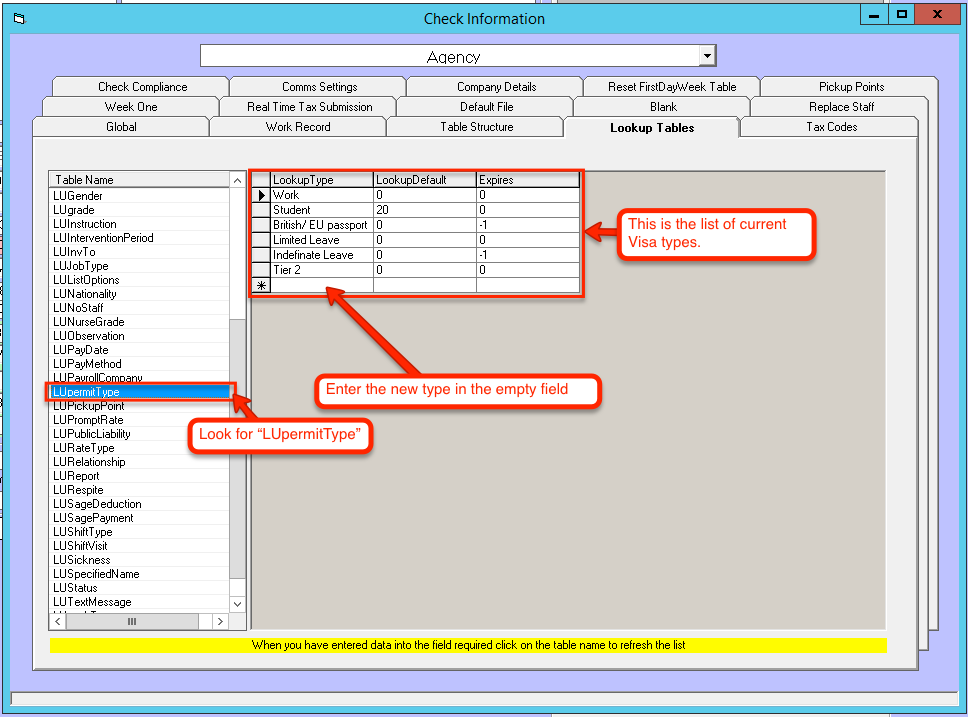
When you've entered the new type, click onto another row to save it.
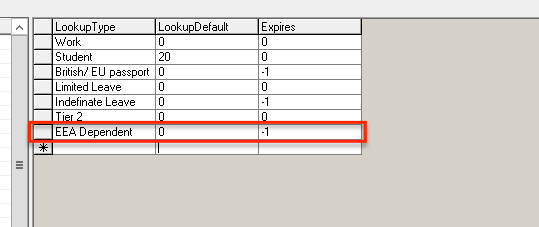
When you now look in the Visa drop down box, you will now see any newly added Visa Types. If the new Visa Type still isn't coming through, you may need to close down Pulse and reopen it to ensure that it has fully refreshed.
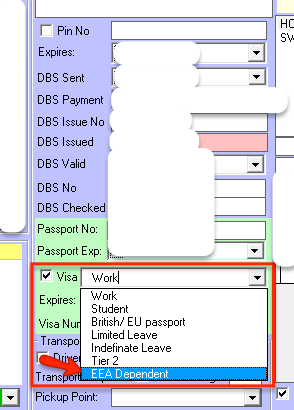
You must first navigate to Set Up -> Check Database -> Lookup Tables
Once there, look for LUpermitType in the Table list
This table contains all the current Visa types that you have loaded into the system. To add a new one, type in the Visa Type into the "LookupType" column, type 0 into the LookupDefault column, in the Expires column type a -1 to make the Visa Type disregard the expiry date. A '0' in the 'Expires' column means False, and a '-1' means True, therefore if the Visa Type you are creating can expire, type '-1' else type '0'.
When you've entered the new type, click onto another row to save it.
When you now look in the Visa drop down box, you will now see any newly added Visa Types. If the new Visa Type still isn't coming through, you may need to close down Pulse and reopen it to ensure that it has fully refreshed.