Frequently Asked Question
"No Booking Staff Entered" Error
Last Updated 8 years ago
You may come across this error message when you're in Booking Status and you try to edit a booking.
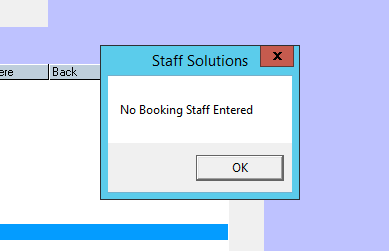
This occurs when the booking you're trying to edit has no entry against it in the fields "Requested By" or "Confirmed By".
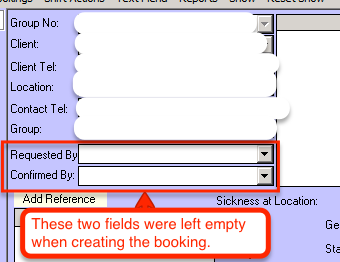
To fix this and be able to edit the booking again, first go to Create Booking.

Find the shift that you're having trouble with. The easiest way is probably to look through Bookings By Staff.
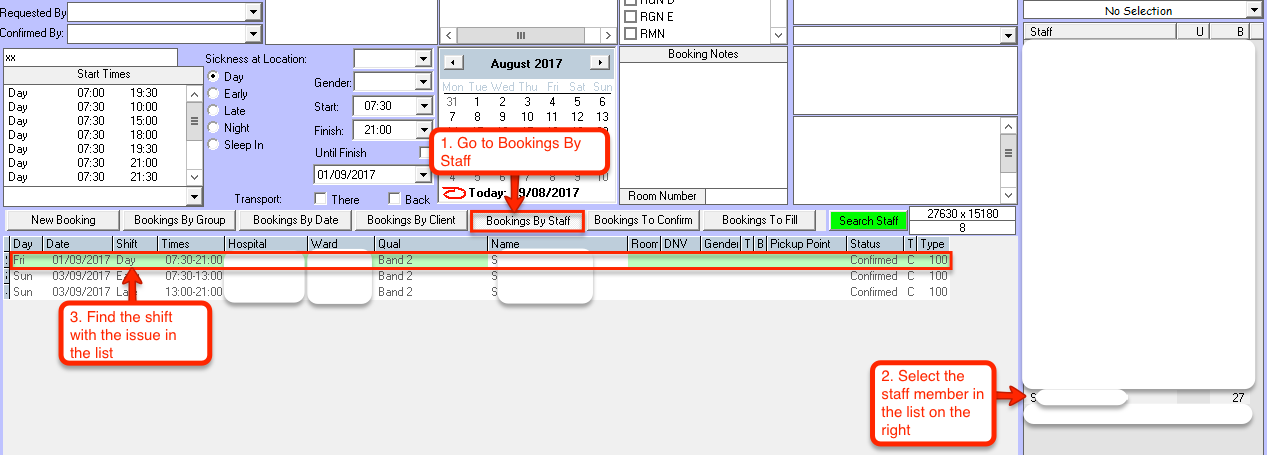
In the "Requested By" field of that booking, enter the name of the member of staff from the Clients office requesting a shift to be filled then press the Enter key.
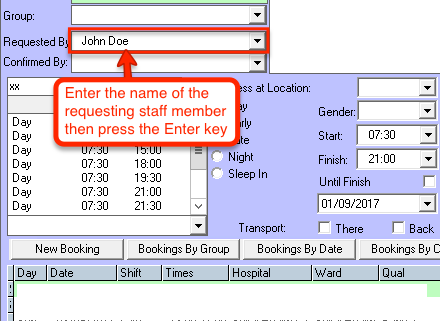
When you press the Enter key, this message box will pop up. Click "Yes"
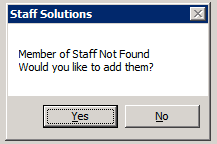
Now that the member of staff has been added to the list, you can now click the drop down box of "Confirmed By" and you should see the newly added staff member. Select them.
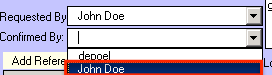
Once you've done that, click the update button to save all of your changes.
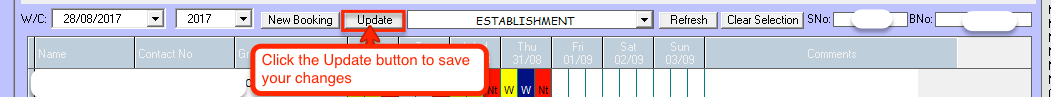
Now when you go back to Booking Status and try to update the booking, the change will be saved and you will no longer get the error message for that booking.
This occurs when the booking you're trying to edit has no entry against it in the fields "Requested By" or "Confirmed By".
To fix this and be able to edit the booking again, first go to Create Booking.
Find the shift that you're having trouble with. The easiest way is probably to look through Bookings By Staff.
In the "Requested By" field of that booking, enter the name of the member of staff from the Clients office requesting a shift to be filled then press the Enter key.
When you press the Enter key, this message box will pop up. Click "Yes"
Now that the member of staff has been added to the list, you can now click the drop down box of "Confirmed By" and you should see the newly added staff member. Select them.
Once you've done that, click the update button to save all of your changes.
Now when you go back to Booking Status and try to update the booking, the change will be saved and you will no longer get the error message for that booking.