Frequently Asked Question
Why are texts not sending?
Last Updated 9 years ago
This report can be used to check errors on sent texts. The report can also be used to confirm that a text message has been received on a staff member's handset.
First navigate to Spreadsheet Reports

Select SMS Received Status in the report list
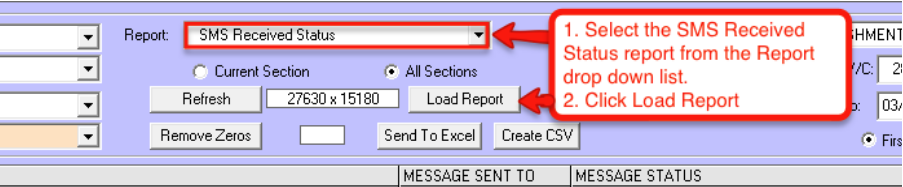
The report contains the Status Code, Error Code, and Message status of each message. We provide the Status Code and Error Code so that you can use it to determine what is potentially wrong with the text message. The network providers only give us a short, vague explanation of each error code, so unfortunately we can't provide a full and detailed explanation on this report. For a more detailed and specific explanation you will need to contact your provider and supply them with the error code/status code, or look up the error codes online. Most errors are usually the staff member's handset being off, in a low signal area, or they provided you with an incorrect mobile number, so it's always good practice to double check with the staff member before reporting the issue to us or your network provider.
There is a short description of the Message Status on the report, but it only provides a vague explanation of the status of that message.
You may still be able to work out what happened to the message from the Message Status field. For example, if the status is “Status error received after the message was accepted by the GSM operator”, this means that the message was sent without problem from your SIM card, but faced some issues just before it was received by the person you were sending it to. This could mean that the person’s phone is in a low signal area and not connected to the network, the person (or their phone provider) has blocked your phone number, or their phone network is temporarily down.
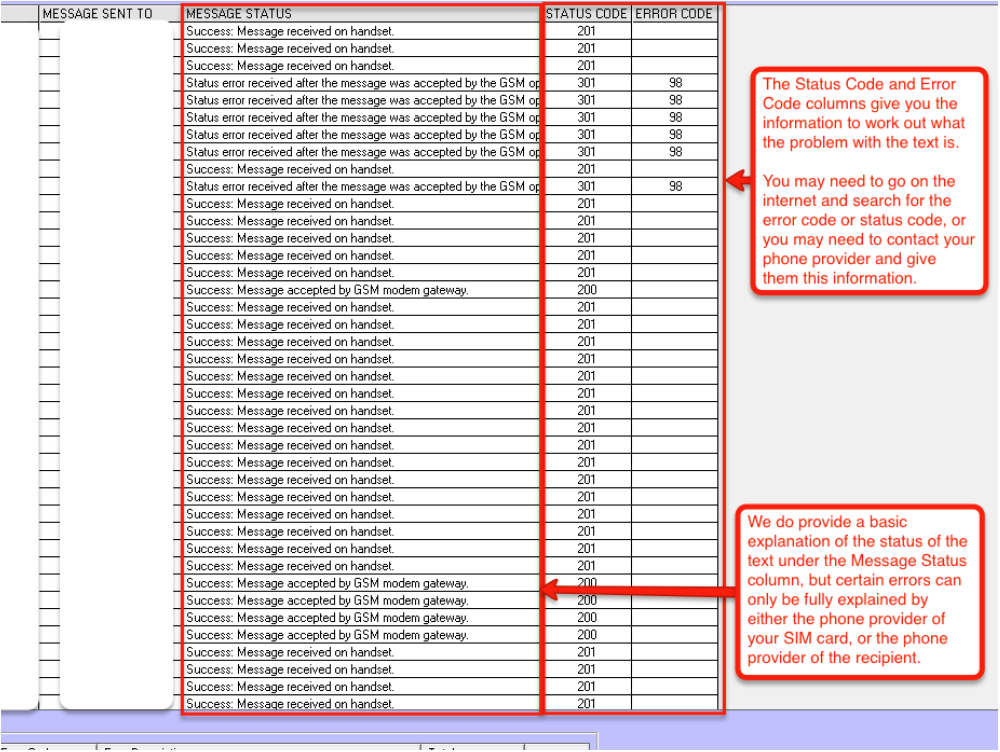
To make searching for potential issues a bit easier, you can filter the messages by their Status Codes.
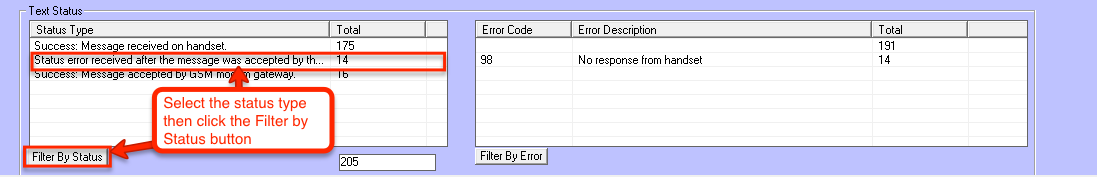
When you load the report, the message list in the table only reflects messages that have that status code and message status.
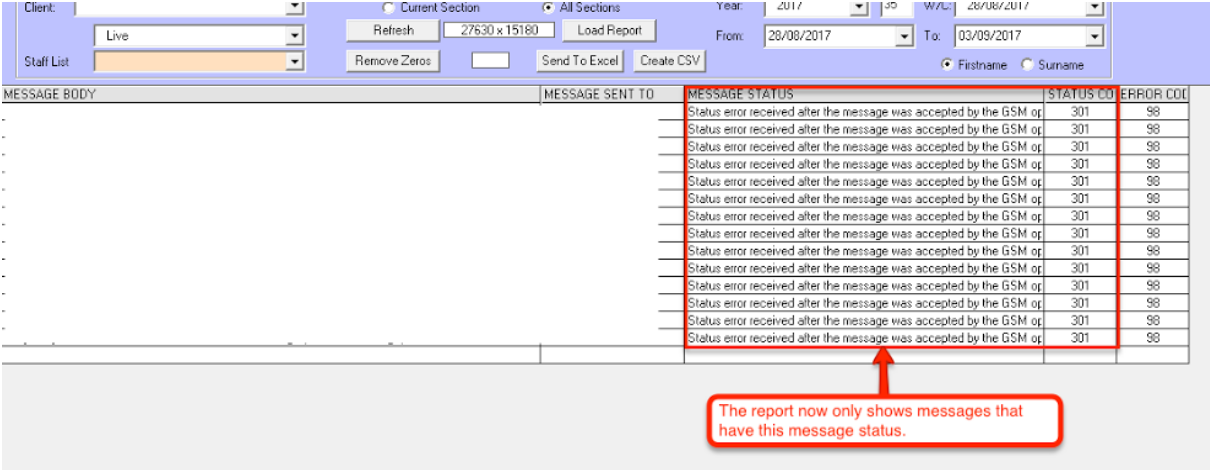
This can be useful when identifying which group of people are having problems with receiving messages. For example, if a group of 4 nurses are having trouble receiving text messages and you contact them and find out they are all with O2, there may be a problem with O2 automatically blocking your SIM card phone number.
When you want to go back to the unfiltered version of the report, click the Refresh button.

You can also filter the report by Error Code.

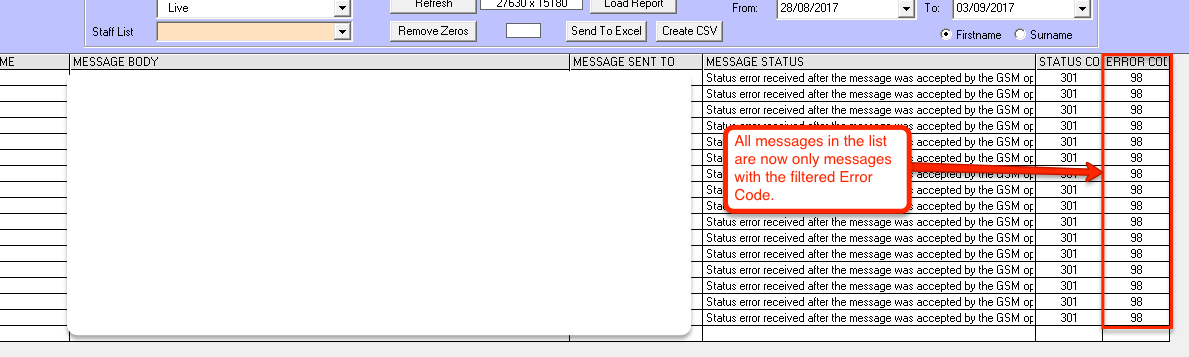
This filter may be useful when you need to contact the people who are consistently having issues receiving texts. For example, if you filter by “No response from handset” you know that the loaded list are people who are having phone network problems, phone device problems, or they provided you with an incorrect mobile phone number. You can then contact them and let them know that they may need to get in touch with their phone provider, make sure that their phone is in a good signal area during the day, or to confirm that the mobile phone number that you have on record is correct.
If there's a large list of texts that haven't been delivered you may need to contact us as there may be an issue with your SIM card.
If there is no obvious reason for the error such as incorrect mobile phone number, then the reason for this error code is hard to obtain. Only the phone network provider can offer an explanation in this case.
Error Code 70:
This error usually occurs when the phone is switched off, or in an area with low or no signal.
Note: For all error codes, it's good to first check that the mobile phone number you have on your records for a staff member is entered correctly, or if they have provided you with the correct number or not.
First navigate to Spreadsheet Reports
Select SMS Received Status in the report list
The report contains the Status Code, Error Code, and Message status of each message. We provide the Status Code and Error Code so that you can use it to determine what is potentially wrong with the text message. The network providers only give us a short, vague explanation of each error code, so unfortunately we can't provide a full and detailed explanation on this report. For a more detailed and specific explanation you will need to contact your provider and supply them with the error code/status code, or look up the error codes online. Most errors are usually the staff member's handset being off, in a low signal area, or they provided you with an incorrect mobile number, so it's always good practice to double check with the staff member before reporting the issue to us or your network provider.
There is a short description of the Message Status on the report, but it only provides a vague explanation of the status of that message.
You may still be able to work out what happened to the message from the Message Status field. For example, if the status is “Status error received after the message was accepted by the GSM operator”, this means that the message was sent without problem from your SIM card, but faced some issues just before it was received by the person you were sending it to. This could mean that the person’s phone is in a low signal area and not connected to the network, the person (or their phone provider) has blocked your phone number, or their phone network is temporarily down.
To make searching for potential issues a bit easier, you can filter the messages by their Status Codes.
When you load the report, the message list in the table only reflects messages that have that status code and message status.
This can be useful when identifying which group of people are having problems with receiving messages. For example, if a group of 4 nurses are having trouble receiving text messages and you contact them and find out they are all with O2, there may be a problem with O2 automatically blocking your SIM card phone number.
When you want to go back to the unfiltered version of the report, click the Refresh button.
You can also filter the report by Error Code.
This filter may be useful when you need to contact the people who are consistently having issues receiving texts. For example, if you filter by “No response from handset” you know that the loaded list are people who are having phone network problems, phone device problems, or they provided you with an incorrect mobile phone number. You can then contact them and let them know that they may need to get in touch with their phone provider, make sure that their phone is in a good signal area during the day, or to confirm that the mobile phone number that you have on record is correct.
If there's a large list of texts that haven't been delivered you may need to contact us as there may be an issue with your SIM card.
Error Code Explanations
Error Code 65:If there is no obvious reason for the error such as incorrect mobile phone number, then the reason for this error code is hard to obtain. Only the phone network provider can offer an explanation in this case.
Error Code 70:
This error usually occurs when the phone is switched off, or in an area with low or no signal.
Note: For all error codes, it's good to first check that the mobile phone number you have on your records for a staff member is entered correctly, or if they have provided you with the correct number or not.